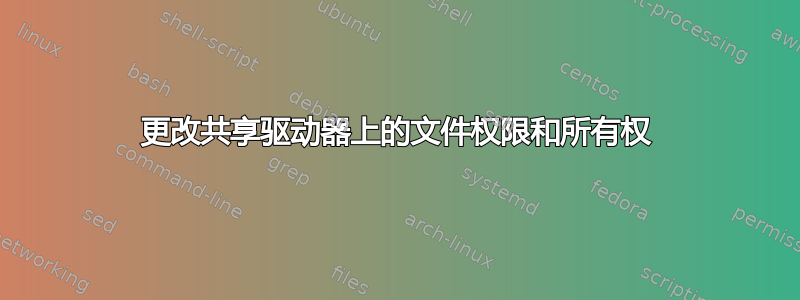
我目前有一个 Samba 服务器作为简单的备份服务器运行。最初配置服务器时,以下文件所有权和权限应用于共享目录:
sudo chmod -R 766 /samba/allusers
sudo chown -R nobody:nogroup /samba/allusers
sudo setfacl -dm g:nogroup:rw /samba/allusers/
sudo setfacl -dm u:nobody:rw /samba/allusers/
共享目录旨在充当某种“匿名”共享。但是,我现在想使用以下命令为共享目录中的当前文件和新文件分配所有权:
sudo chmod -R 770 /samba/allusers
sudo chown root:smbrestricted /samba/allusers
我的问题是这会如何影响当前共享目录中的文件。我的直觉告诉我可能存在权限错误,但我不确定,不过这是当前目录的 ls 命令结果:
admin@backupserver:~$ ls -al /samba/allusers
total 60
drwxrwxrwx 1 root root 45056 Jul 8 21:40 .
drwxr-xr-x 5 root root 4096 May 29 17:07 ..
drwxrwxrwx 1 root root 8192 Jul 6 16:26 Server Feb 2013 Backup
drwxrwxrwx 1 root root 0 Oct 5 2010 System Volume Information
drwxrwxrwx 1 root root 4096 Jul 6 17:59 File_1
drwxrwxrwx 1 root root 0 Jul 6 16:56 Web Development


