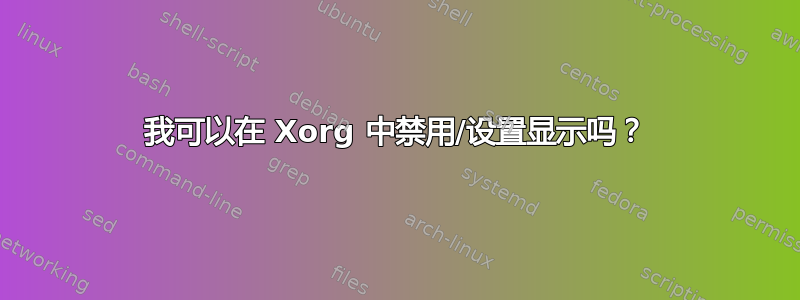
我需要禁用显示器(eDP1)以使其不再显示并将(HDMI1)设置为主显示器。
xrandr 不能作为永久解决方案
我已经编写了一个 Xorg.conf 文件来将我的分辨率更改为 4k,如果可以的话,我想将其添加到这个文件中。
Section "Monitor"
Identifier "Monitor0"
Modeline "3840x2160_30.0" 297.00 3840 4016 4104 4400 2160 2168 2178 2250 +hsync +vsync
EndSection
Section "Device"
Identifier "Device0"
Driver "intel"
EndSection
Section "Screen"
Identifier "Screen0"
Device "Device0"
Option "HDMI1"
Monitor "Monitor0"
DefaultDepth 24
SubSection "Display"
Depth 24
Modes "3840x2160" "1920x1080"
EndSubSection
EndSection
答案1
我编写了一个 upstart 脚本并粘贴了 xrandr 命令,这样当我的应用程序打开时它就会执行此操作
start on desktop-start
stop on runlevel [!2345]
pre-start script
application_folder="$HOME/my/path"
if [ ! -d "$application_folder" ]; then
mkdir -p "$application_folder"
fi
xset s off # don't activate screensaver
xset -dpms # disable DPMS (Energy Star) features.
xset s noblank # don't blank the video device
xrandr --output eDP1 --off
xrandr --output HDMI1 --primary
end script
您可能还需要在命令export DISPLAY=:0顶部插入xrandr命令


