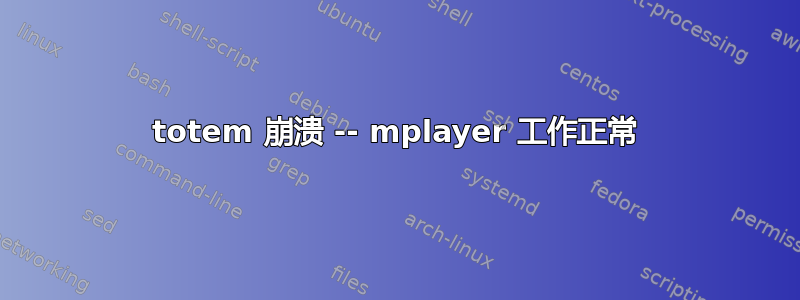
期待玩带有图腾的视频,但屏幕无响应并显示强制退出按钮:
thufir@dur:~$
thufir@dur:~$ mplayer Downloads/media.mp4
MPlayer 1.3.0 (Debian), built with gcc-7 (C) 2000-2016 MPlayer Team
do_connect: could not connect to socket
connect: No such file or directory
Failed to open LIRC support. You will not be able to use your remote control.
Playing Downloads/media.mp4.
libavformat version 57.71.100 (external)
libavformat file format detected.
[mov,mp4,m4a,3gp,3g2,mj2 @ 0x7f31173955e0]Protocol name not provided, cannot determine if input is local or a network protocol, buffers and access patterns cannot be configured optimally without knowing the protocol
[lavf] stream 0: video (h264), -vid 0
VIDEO: [H264] 208x180 24bpp 12.500 fps 316.6 kbps (38.7 kbyte/s)
X11 error: BadMatch (invalid parameter attributes)
Failed to open VDPAU backend libvdpau_nvidia.so: cannot open shared object file: No such file or directory
[vdpau] Error when calling vdp_device_create_x11: 1
==========================================================================
Opening video decoder: [ffmpeg] FFmpeg's libavcodec codec family
libavcodec version 57.89.100 (external)
Selected video codec: [ffh264] vfm: ffmpeg (FFmpeg H.264)
==========================================================================
Clip info:
major_brand: isom
minor_version: 512
compatible_brands: isomiso2avc1mp41
encoder: Lavf57.56.101
Load subtitles in Downloads/
Audio: no sound
Starting playback...
Movie-Aspect is undefined - no prescaling applied.
VO: [xv] 208x180 => 208x180 Planar YV12
V: 4.2 0/ 0 2% 0% 0.0% 0 0
Exiting... (End of file)
thufir@dur:~$
thufir@dur:~$ totem Downloads/media.mp4
(totem:7944): Totem-WARNING **: Failed to register application: GDBus.Error:org.freedesktop.DBus.Error.NoReply: Message recipient disconnected from message bus without replying
thufir@dur:~$
thufir@dur:~$ lsb_release -a
No LSB modules are available.
Distributor ID: Ubuntu
Description: Ubuntu 17.10
Release: 17.10
Codename: artful
thufir@dur:~$
首先启动 totem,然后选择视频,只会显示空白屏幕。这似乎不太可能是 bug —— totem 中什么都没播放。Mplayer 运行正常。我可以清除并重新安装。man我所看到的页面中没有与详细输出或调试相关的内容。
thufir@dur:~$
thufir@dur:~$ sudo apt install ubuntu-restricted-extras
Reading package lists... Done
Building dependency tree
Reading state information... Done
ubuntu-restricted-extras is already the newest version (66).
0 upgraded, 0 newly installed, 0 to remove and 68 not upgraded.
thufir@dur:~$


