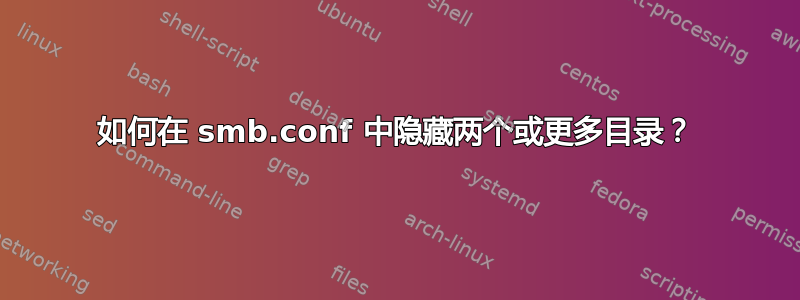
我配置了smb.conf可以很好地将目录(例如“samba 目录”)共享到我的 Windows 10 机器。现在我想隐藏“samba 目录”下的两个子目录,例如subdir1和subdir2,因此我在 中添加了以下行smb.conf:
veto files = subdir1, subdir2
但它不起作用并且仅仅subdir2在 Windows 10 机器中隐藏。
当我将其更改为时veto files = subdir1,subdir1它就被很好地隐藏在 Windows 10 访问中。那么,如何从我的 Windows 10 机器隐藏两个目录?谢谢!
答案1
“否决文件 = subdir1,subdir2”
语法错误。请尝试:
veto files = /subdir1/subdir2
从手册页中:
否决文件 (S)
This is a list of files and directories that are neither visible nor accessible. Each entry in the list must be separated by a '/', which allows spaces to be included in the entry.


