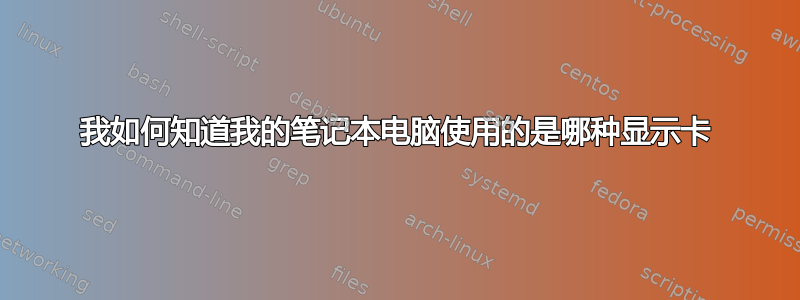
我在我的戴尔笔记本电脑上运行着 Ubuntu 16.04。
当我运行时lspci | grep VGA我得到以下输出:
VGA compatible controller: Intel Corporation 4th Gen Core Processor Integrated Graphics Controller (rev 06)
VGA compatible controller: Advanced Micro Devices, Inc. [AMD/ATI] Mars XTX [Radeon HD 8790M]
我如何知道我的笔记本电脑正在使用哪种显示卡?
答案1
如果您对 X 显示器使用的显卡感兴趣,请首先获取系统上的显卡驱动程序:
lshw -c video
并在 /var/log/xorg.0.log 中搜索这些驱动程序:
grep -i i915 /var/log/xorg.0.log
还应该在屏幕部分的 /etc/X11/xorg.conf 中找到该驱动程序(如果该文件存在)。


