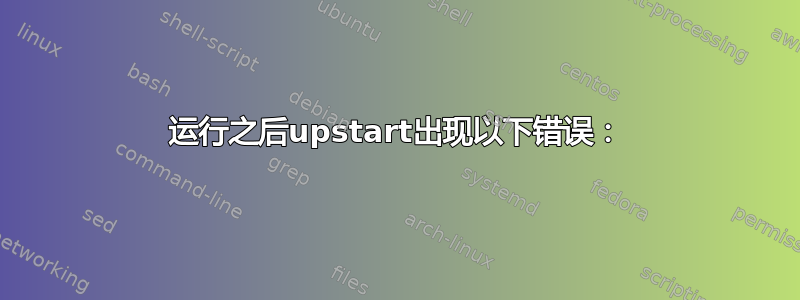
最近几天我遇到了问题。当我尝试通过图形登录 Ubuntu 16 时,我无法登录系统。但我可以通过终端登录。我在网上搜索了这个问题,但找不到解决方案
我目前已完成的步骤:
- 删除 .Xauthority 文件
- 重新安装 Ubuntu 桌面
- sudo rm /var/lib/apt/lists/lock
- sudo rm /var/cache/apt/archives/lock
- 重启 lightdm
我执行完所有这些步骤后还是找不到解决方案
运行之后upstart出现以下错误:
upstart:error while loading shared libraries: libnih.so.1: cannot open shared object file: no such file or directory
运行后systemd出现以下错误
Trying to run as user interface, but $xdg_runtime_dir not set
我的Xsession-errors文件有以下几行
openConnection: connect: No such file or library
cannot connect to brltty at: 0
/sbin/upstart: error while loading shared libaries: libnih.so.1: cannot open shared object file: no such file or directory


