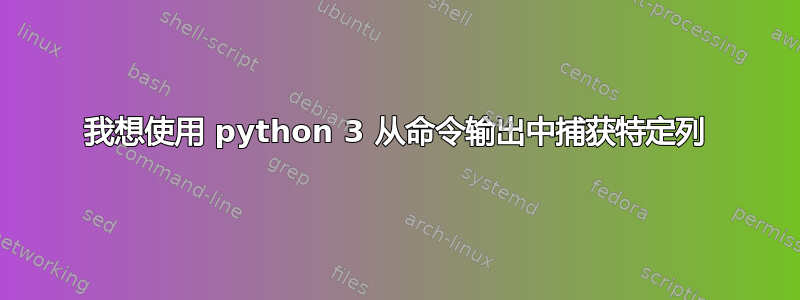
在 ubuntu 机器上,我想要捕获命令 "dpkg -l" 输出的第二列。我使用 python 3 并想要使用 subprocess 模块。以下命令:
fh=open("/tmp/test.out", 'wb')
with subprocess.Popen(["dpkg", "-l"], stdout=subprocess.PIPE) as proc:
fh.write(proc.stdout.read())
返回如下:
ii yum 3.4.3-3 all Advanced front-end for rpm
ii zeitgeist-core 1.0-0ubuntu4 amd64 event logging framework - engine
ii zenity 3.24.0-1 amd64 Display graphical dialog boxes from shell scripts
ii zenity-common 3.24.0-1 all Display graphical dialog boxes from shell scripts
ii zip 3.0-11build1 amd64 Archiver for .zip files
ii zita-ajbridge 0.7.0-1 amd64 alsa to jack bridge
ii zita-at1 0.6.0-1 amd64 JACK autotuner
ii zita-lrx 0.1.0-3 amd64 Command line jack application providing crossover filters
ii zita-mu1 0.2.2-2 amd64 organise stereo monitoring for Jack Audio Connection Kit
.....
.....
我想要获取第二列,例如:
....
....
yum
zeitgeist-core
zenity
zenity-common
zip
....
.... etc etc
请帮忙
>>> with subprocess.Popen(["dpkg", "-l"], stdout=subprocess.PIPE) as proc:
... line1=proc.stdout.read()
... type(line1)
...
<class 'bytes'>
类型是字节。如何分割。当我使用以下内容时:
>>> with subprocess.Popen(["dpkg", "-l"], stdout=subprocess.PIPE) as proc:
... line1=proc.stdout.read()
... line2=str(line) # the type is byte so I try to convert to string
... print(line2)
...
10
(输出很混乱)
答案1
你获取系统调用输出的方法已经过时了。使用
subprocess.check_output()
反而:
#!/usr/bin/env python3
import subprocess
f = "/home/jacob/Desktop/output.txt"
lines = subprocess.check_output(["dpkg", "-l"]).decode("utf-8").splitlines()
with open(f, "wt") as out:
for l in lines:
if l.startswith("ii"):
out.write(l.split()[1] + "\n")
替换f为输出文件的实际路径。
输出文件:
...
...
apg
app-install-data
app-install-data-partner
apparmor
apport
apport-gtk
apport-retrace
apport-symptoms
appstream
apt
apt-transport-https
...
...
笔记
上述解决方案将创建一个文件,以空行结尾。如果这是个问题,请使用下面的解决方案。
#!/usr/bin/env python3
import subprocess
f = "/home/jacob/Bureaublad/output.txt"
lines = subprocess.check_output(["dpkg", "-l"]).decode("utf-8").splitlines()
open(f, "wt").write(
"\n".join([l.split()[1] for l in lines if l.startswith("ii")])
)
答案2
请注意,dpkg -l本质上是的前端dpkg-query,并dpkg-query允许您格式化输出。从man dpkg:
dpkg-query actions
See dpkg-query(1) for more information about the following actions.
-l, --list package-name-pattern...
List packages matching given pattern.
-l, --list [package-name-pattern...]
List packages matching given pattern.
-W, --show [package-name-pattern...]
Just like the --list option this will list all packages matching
the given pattern. However the output can be customized using
the --showformat option.
因此,不要这样做dpkg -l,而要这样做:
dpkg-query -f '${Package}\n' -W
'${Package}'是不是这里是 shell 变量。它是 的格式说明符dpkg-query。
答案3
words=line1.split(" ")
print(words[1])
words 是一个字符串列表,其中 words[1] 就是您想要的。


