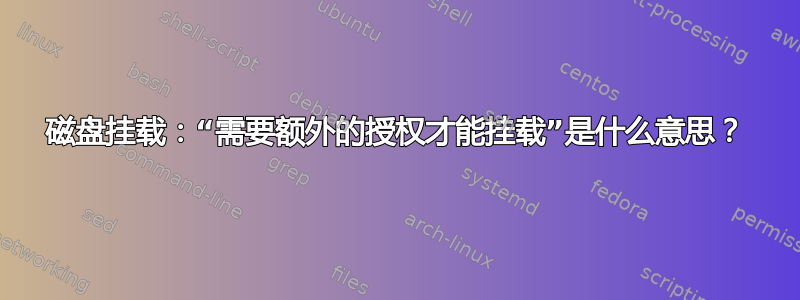
答案1
我觉得udisks手册页很好地解释了这一点:
ACCESS CONTROL
By default, logged-in users in active log-in sessions are permitted to
perform operations (for example, mounting, unlocking or modifying) on
devices attached to the seat their session is on. Access-control is
fine-grained and based on polkit(8), see the “Authorization Checks”
chapter in the udisks documentation for more information. Note that the
x-udisks-auth option can be used in the /etc/fstab and /etc/crypttab
files to specify that additional authorization is required to mount
resp. unlock the device (typically requiring the user to authenticate
as an administrator).
因此,默认情况下,本地登录(而不是远程登录,例如通过 SSH 等)的用户可以插入 USB 磁盘并安装它,而无需以管理员身份进行身份验证。x-udisks-auth禁用此功能并强制您提供授权。
授权将通过 polkit 进行,正如它所说。因此,您必须以有权执行 Polkit 操作(例如挂载、卸载、弹出等)的用户身份进行身份验证。默认情况下,这些用户将是管理员用户(属于该sudo组的用户)。
如果您是管理员,您只需提供您的密码:
在图像中,Polkit 的动作是org.freedesktop.udisks2.filesystem-fstab。
如果系统中还有其他管理员用户,您将能够选择以哪个用户的身份进行身份验证。




