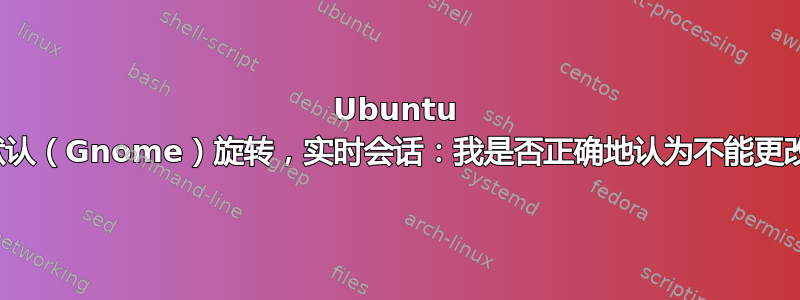
我正在尝试 Ubuntu 的默认版本(Gnome),到目前为止我很喜欢它,只是似乎无法更改主题或字体。现在,Gnome 锁定还没有到我无法更改这些东西的地步,如果我真的安装Ubuntu -正确的?
答案1
进入实时会话后
- 连接到互联网
- 跑步
sudo add-apt-repository universe - 跑步
sudo apt install gnome-tweaks - 打开
gnome-tweaks
- 使用开箱即用的字体和主题。或者您可以从网上下载并播放。
例子:
ubuntu@ubuntu:~$ nmcli device wifi list
IN-USE SSID MODE CHAN RATE SIGNAL BARS SECURITY
PRATAP Infra 11 270 Mbit/s 54 ▂▄__ WPA2
iBall-Baton Infra 5 270 Mbit/s 12 ▂___ WPA1
ubuntu@ubuntu:~$ nmcli device wifi connect PRATAP
Device 'wlp2s0' successfully activated with '9bfef13f-b77a-442c-aa9c-fa3db9177f12'.
ubuntu@ubuntu:~$ sudo apt install gnome-tweaks
Reading package lists... Done
Building dependency tree
Reading state information... Done
E: Unable to locate package gnome-tweaks
ubuntu@ubuntu:~$ sudo add-apt-repository universe
'universe' distribution component enabled for all sources.
Ign:1 cdrom://Ubuntu 18.04.2 2019.06.06 LTS amd64 _Custom Bionic Beaver_ (20190606) bionic InRelease
Hit:2 cdrom://Ubuntu 18.04.2 2019.06.06 LTS amd64 _Custom Bionic Beaver_ (20190606) bionic Release
Hit:4 http://archive.ubuntu.com/ubuntu bionic InRelease
Get:5 http://security.ubuntu.com/ubuntu bionic-security InRelease [88.7 kB]
Get:6 http://archive.ubuntu.com/ubuntu bionic-updates InRelease [88.7 kB]
Get:7 http://security.ubuntu.com/ubuntu bionic-security/main amd64 Packages [382 kB]
Get:8 http://archive.ubuntu.com/ubuntu bionic/universe amd64 Packages [8570 kB]
Get:9 http://security.ubuntu.com/ubuntu bionic-security/main Translation-en [137 kB]
Get:10 http://security.ubuntu.com/ubuntu bionic-security/main amd64 DEP-11 Metadata [14.9 kB]
Get:11 http://security.ubuntu.com/ubuntu bionic-security/main DEP-11 48x48 Icons [10.4 kB]
Get:12 http://security.ubuntu.com/ubuntu bionic-security/main DEP-11 64x64 Icons [20.9 kB]
Get:13 http://security.ubuntu.com/ubuntu bionic-security/restricted amd64 Packages [4296 B]
Get:14 http://security.ubuntu.com/ubuntu bionic-security/restricted Translation-en [2192 B]
Get:15 http://security.ubuntu.com/ubuntu bionic-security/universe amd64 Packages [257 kB]
Get:16 http://security.ubuntu.com/ubuntu bionic-security/universe Translation-en [145 kB]
Get:17 http://security.ubuntu.com/ubuntu bionic-security/universe amd64 DEP-11 Metadata [35.8 kB]
Get:18 http://security.ubuntu.com/ubuntu bionic-security/universe DEP-11 48x48 Icons [16.4 kB]
Get:19 http://security.ubuntu.com/ubuntu bionic-security/universe DEP-11 64x64 Icons [95.7 kB]
Get:20 http://archive.ubuntu.com/ubuntu bionic/universe Translation-en [4941 kB]
Get:21 http://archive.ubuntu.com/ubuntu bionic/universe amd64 DEP-11 Metadata [3287 kB]
Get:22 http://archive.ubuntu.com/ubuntu bionic/universe DEP-11 48x48 Icons [2151 kB]
Get:23 http://archive.ubuntu.com/ubuntu bionic/universe DEP-11 64x64 Icons [8420 kB]
Get:24 http://archive.ubuntu.com/ubuntu bionic-updates/main amd64 Packages [641 kB]
Get:25 http://archive.ubuntu.com/ubuntu bionic-updates/main Translation-en [237 kB]
Get:26 http://archive.ubuntu.com/ubuntu bionic-updates/main amd64 DEP-11 Metadata [276 kB]
Get:27 http://archive.ubuntu.com/ubuntu bionic-updates/main DEP-11 48x48 Icons [66.7 kB]
Get:28 http://archive.ubuntu.com/ubuntu bionic-updates/main DEP-11 64x64 Icons [123 kB]
Get:29 http://archive.ubuntu.com/ubuntu bionic-updates/restricted amd64 Packages [6996 B]
Get:30 http://archive.ubuntu.com/ubuntu bionic-updates/universe amd64 Packages [945 kB]
Get:31 http://archive.ubuntu.com/ubuntu bionic-updates/universe Translation-en [279 kB]
Get:32 http://archive.ubuntu.com/ubuntu bionic-updates/universe amd64 DEP-11 Metadata [227 kB]
Get:33 http://archive.ubuntu.com/ubuntu bionic-updates/universe DEP-11 48x48 Icons [190 kB]
Get:34 http://archive.ubuntu.com/ubuntu bionic-updates/universe DEP-11 64x64 Icons [395 kB]
Fetched 32.1 MB in 21s (1540 kB/s)
Reading package lists... Done
ubuntu@ubuntu:~$ sudo apt install gnome-tweaks
Reading package lists... Done
Building dependency tree
Reading state information... Done
The following NEW packages will be installed:
gnome-tweaks
0 upgraded, 1 newly installed, 0 to remove and 424 not upgraded.
Need to get 218 kB of archives.
After this operation, 1245 kB of additional disk space will be used.
Get:1 http://archive.ubuntu.com/ubuntu bionic/universe amd64 gnome-tweaks all 3.28.1-1 [218 kB]
Fetched 218 kB in 11s (19.1 kB/s)
Selecting previously unselected package gnome-tweaks.
(Reading database ... 143252 files and directories currently installed.)
Preparing to unpack .../gnome-tweaks_3.28.1-1_all.deb ...
Unpacking gnome-tweaks (3.28.1-1) ...
Processing triggers for mime-support (3.60ubuntu1) ...
Processing triggers for desktop-file-utils (0.23-1ubuntu3.18.04.2) ...
Setting up gnome-tweaks (3.28.1-1) ...
Processing triggers for gnome-menus (3.13.3-11ubuntu1.1) ...
Processing triggers for hicolor-icon-theme (0.17-2) ...
ubuntu@ubuntu:~$
- 要使用 shell 主题,您需要安装
User-Themesgnome-shell 扩展。要安装它,请尝试从Software如果没有安装,然后运行以下命令
sudo apt install gnome-shell-extensions
gsettings set org.gnome.shell enabled-extensions "['[email protected]']"
- 关闭
gnome-tweaks - 刷新 shell Alt+F2 输入 r 并按 Enter。
- 现在您也可以使用 shell 主题了。





