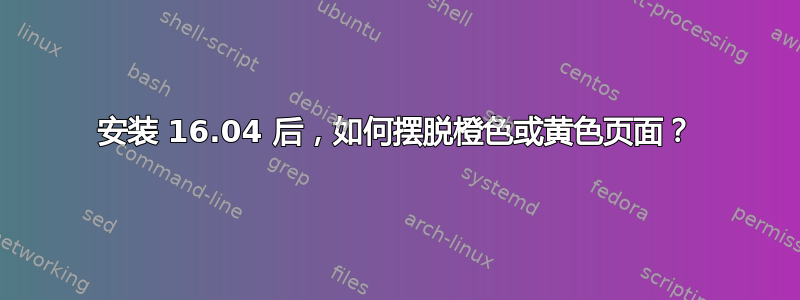
我有一台旧的戴尔 Inspiron 8600,它不支持,PAE所以我ubuntu-16.04.6-desktop-i386通过 安装了它forcepae。(你可能会问我为什么不使用类似的Lubuntu,因为出于某种原因我需要这个版本。),经过身份验证后,我的屏幕将是橙色或黄色或有时是白色,仅此而已。
在terminal(CTRL+ALT+F1)中我也检查过了Compiz,但它也不起作用!有什么想法吗?
答案1
这件事今天刚发生在我身上,而且似乎每月都会发生一次。
在我的程序中,我~/.bashrc创建了一个名为的函数,可以在使用++xreset打开终端后盲目输入:CtrlAltT
xreset () {
# Reset xrandr to normal, first use: xrandr | grep " connected "
# HDMI-0 connected 1920x1080+0+0 (normal left inverted right x axis y axis) 1107mm x 623mm
# eDP-1-1 connected primary 1920x1080+3840+2160 (normal left inverted right x axis y axis) 382mm x 215mm
# DP-1-1 connected 3840x2160+1920+0 (normal left inverted right x axis y axis) 1600mm x 900mm
xrandr --output HDMI-0 --mode 1920x1080 --pos 0x0 --rotate normal \
--output eDP-1-1 --mode 1920x1080 --pos 3840x2160 --rotate normal \
--output DP-1-1 --mode 3840x2160 --pos 1920x0 --rotate normal
} # xreset
当 Ubuntu 中显示器位置混乱时,这个脚本也非常方便。
对于您自己的版本,请先输入以下内容xrandr | grep " connected"以获取设置:
$ xrandr | grep " connected"
HDMI-0 connected 1920x1080+0+0 (normal left inverted right x axis y axis) 1107mm x 623mm
eDP-1-1 connected primary 1920x1080+3840+2160 (normal left inverted right x axis y axis) 382mm x 215mm
DP-1-1 connected 3840x2160+1920+0 (normal left inverted right x axis y axis) 1600mm x 900mm
为简单起见,我们假设您只有一个 1920x1080 显示器,位于 x=0 和 y=0 处,HDMI-0上面已调用。编辑您的~/.bashrc并插入以下行:
xreset () {
xrandr --output HDMI-0 --mode 1920x1080 --pos 0x0 --rotate normal
}
现在该命令(技术上称为功能) 在您下次打开终端时可用。要使其在当前打开的终端类型中可用. ~/.bashrc。如果您已经在~目录中(您的主目录),您可以直接输入. .bashrc(请注意第一个“ ”后面的空格.)。


