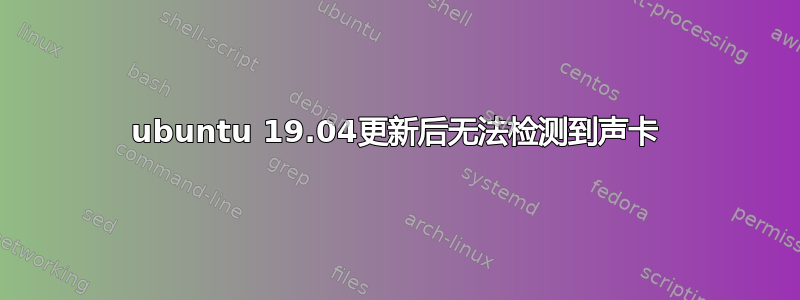
我使用过软件更新。之后就没有声音了。花了几个小时阅读类似的问题后,我意识到它们(包括重新安装 alsa 和 pulseaudio)都对我不起作用。
使用
lspci -v | grep -A7 -i "audio"
我得到以下结果:
00:1f.3 Audio device: Intel Corporation Cannon Lake PCH cAVS (rev 10)
Subsystem: Micro-Star International Co., Ltd. [MSI] Cannon Lake PCH
cAVS Flags: bus master, fast devsel, latency 32, IRQ 11 Memory at
a4430000 (64-bit, non-prefetchable) [size=16K] Memory at a4100000
(64-bit, non-prefetchable) [size=1M] Capabilities: <access denied>
00:1f.4 SMBus: Intel Corporation Cannon Lake PCH SMBus Controller (rev
10)
-- 01:00.1 Audio device: NVIDIA Corporation Device 10f8 (rev a1) Subsystem: Gigabyte Technology Co., Ltd Device 3fff Flags: bus
master, fast devsel, latency 0, IRQ 10 Memory at a4080000 (32-bit,
non-prefetchable) [size=16K] Capabilities: <access denied>
01:00.2 USB controller: NVIDIA Corporation Device 1ad8 (rev a1)
(prog-if 30 [XHCI]) Subsystem: Gigabyte Technology Co., Ltd Device
3fff
看来,尽管声卡确实存在,但系统无法安装正确的驱动程序。以下https://help.ubuntu.com/community/SoundTroubleshooting 我尝试安装 snd-hda-intel 驱动程序但它返回:
sudo modprobe snd-hda-intel
modprobe: FATAL: Module snd-hda-intel not found in directory /lib/modules/5.0.0-29-generic
然后我去参观https://code.launchpad.net/~ubuntu-audio-dev/+archive/ubuntu/alsa-daily/+packages 但我不知道如何安装正确的 .tar.gz 作为驱动程序(可能是 oem-audio-hda-daily-dkms_0.201907080246~ubuntu19.04.1.tar.gz?)有人可以帮我解决这个问题吗?谢谢!
更新1
dkms status什么也没有返回。已尝试sudo apt update但upgrade无法解决问题。
以下是
lspci -knn | grep Audio -A3
返回:
00:1f.3 Audio device [0403]: Intel Corporation Cannon Lake PCH cAVS [8086:a348] (rev 10)
Subsystem: Micro-Star International Co., Ltd. [MSI] Cannon Lake PCH cAVS [1462:cb50]
00:1f.4 SMBus [0c05]: Intel Corporation Cannon Lake PCH SMBus Controller [8086:a323] (rev 10)
Subsystem: Micro-Star International Co., Ltd. [MSI] Cannon Lake PCH SMBus Controller [1462:7b50]
--
01:00.1 Audio device [0403]: NVIDIA Corporation Device [10de:10f8] (rev a1)
Subsystem: Gigabyte Technology Co., Ltd Device [1458:3fff]
01:00.2 USB controller [0c03]: NVIDIA Corporation Device [10de:1ad8] (rev a1)
Subsystem: Gigabyte Technology Co., Ltd Device [1458:3fff]
答案1
在这里找到这个解决方案https://superuser.com/a/1509313/1151609
它对我有用
以下是原文的副本希望者
sudo vim /etc/default/grub
Find GRUB_CMDLINE_LINUX_DEFAULT and add snd_hda_intel.dmic_detect=0 to the end
of it. (ex: GRUB_CMDLINE_LINUX_DEFAULT="loglevel=3
snd_hda_intel.dmic_detect=0")
sudo grub-mkconfig -o /boot/grub/grub.cfg
Reboot the system.


