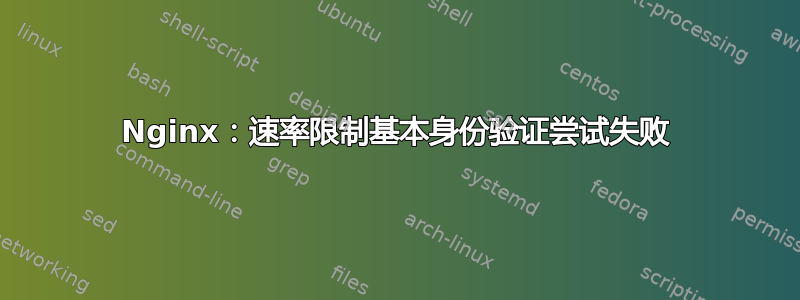
在 Nginx(撰写本文时为 1.14.1)中给出一个简单的 HTTP Basic Auth 设置,如下所示:
server {
...
location / {
auth basic "HTTP Auth Required";
auth basic user file "/path/to/htpasswd";
}
}
... 如何对失败的登录尝试应用速率限制?例如,如果 30 秒内有 10 次登录尝试失败,我想阻止该源 IP 访问该站点一小时。我希望使用limit_req_zone和相关指令,但找不到一种方法来连接到请求的身份验证状态。
在 HAproxy 中,这相当简单,使用类似以下工作示例的粘贴表和 ACL。
userlist users
user me password s3cr3t
frontend https.local
...
# Set up the stick table to track our source IPs, both IPv4 & IPv6
stick-table type ipv6 size 100k expire 1h store http_req_rate(30s)
# Check if the user has authenticated
acl auth_ok http_auth(users)
# Track the client IP
http-request track-sc0 src
# Deny the connection if it exceeds 10 requests within the defined
# stick-table period AND if the client isn't authenticated already
http-request deny deny_status 429 if { sc_http_req_rate(0) gt 10 } !auth_ok
# Define the auth realm if the users isn't authenticated and made it this far
http-request auth realm Authorization\ Required unless auth_ok
使用 Nginx 是否可行,而不需要使用该外部身份验证机制?auth_request方法并且不需要应用请求限制来location阻止
答案1
您还可以使用 fail2ban,然后使用 nginx 监狱。
答案2
limit_req_status 429;
auth_basic "-";
auth_basic_user_file "...";
error_page 401 = @nein;
proxy_intercept_errors on; # not needed if not proxying
location / {
# note you cannot use a short circuiting `return` here.
try_files /dev/null =204;
}
location @nein {
internal ;
limit_req zone=<zone>;
# this is the magic trick, `try_files` takes place AFTER `limit_req`.
try_files /dev/null =401;
}
注意:这仅在身份验证失败后生效,因此您必须尝试使用突发限制来延迟下一个请求。我甚至不确定是否可以通过这种方式保护自己免受暴力攻击。


