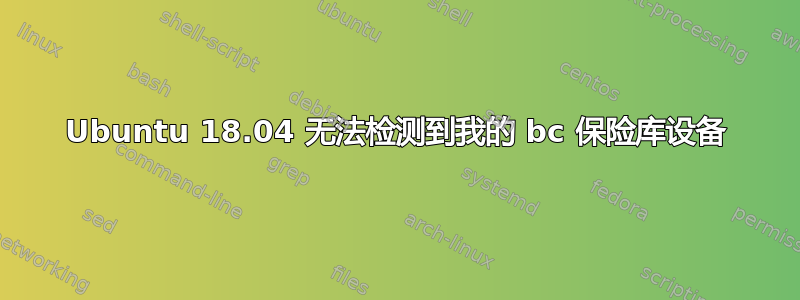
首先我必须让你知道我是 Ubuntu 的新手,我只是一个用户。(厌倦了窗口操作系统)
我的笔记本电脑上有 Ubuntu 18.04。我购买了 BC Vault 设备,公司有适用于 Linux OS 的驱动程序。我下载了驱动程序并安装了它。打开软件后,它看不到该设备。
该公司提供以下解决方案:
1- Description: Linux may not recognize the device due to a permissions issue with the USB HID device. Due to large number of different Linux distributions you might need to adopt the following script/info to yours.
RedHat: Using USBGUARD
For Debian like distributions:
#-------------------------------------------------
# allow USB access (depends on linux distro)
# for Debian based you could try something like
echo "KERNEL==\"hidraw*\", SUBSYSTEM==\"hidraw\", ATTRS{manufacturer}==\"Real Security\", TAG+=\"uaccess\"" | sudo tee /etc/udev/rules.d/70-becoz-premission.rules > /dev/null
# apply changes with:
sudo udevadm control --reload-rules && udevadm trigger
2-For Mint:
echo "KERNEL==\"hidraw*\", SUBSYSTEMS==\"usb\", ATTRS{manufacturer}==\"Real Security\", TAG+=\"uaccess\"" | sudo tee /etc/udev/rules.d/70-becoz-premission.rule/dev/null
我不太懂编码,也不知道是否需要对这些代码进行一些更改,或者……我想确定这些是否是正确的解决方案。请帮忙。提前谢谢


