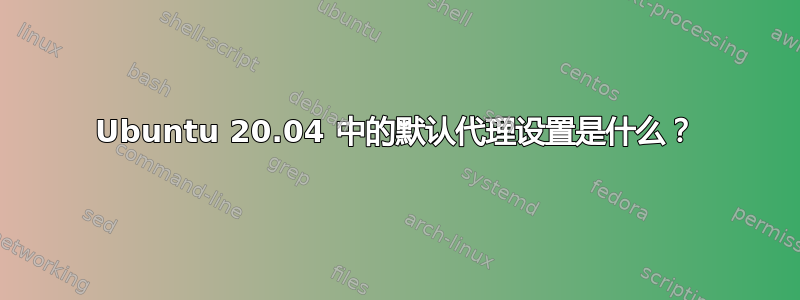
我是 Linux 新手。我尝试通过更改环境变量(例如“http_proxy”)来设置系统代理,但现在我不再需要它了。问题是,我忘记了默认(不使用任何代理)设置是什么,而且我在网上找不到任何相关资源。有人能告诉我应该把它改回什么吗?
答案1
要删除代理设置,您必须用 # 注释这些文件中的以下行(如果存在):
文件:/etc/bash.bashrc
行:
export http_proxy=http:
export https_proxy=http:
export ftp_proxy=http:
文件:/etc/environment
行:
http_proxy=http:
https_proxy=http:
ftp_proxy=http:
文件 /etc/apt/apt.conf
行:
Acquire::http::Proxy "http:";
Acquire::https::Proxy "http:";
Acquire::ftp::Proxy "http:";
答案2
它可以隐藏在任何 shell 设置文件中,系统:,,,/etc/environment...或用户:,.../etc/environment.d/etc/profile~/.profile
因此,使用以下方法进行搜索:
sudo grep -ir http_proxy ~/ /etc/
#然后将其删除或者在行首使用注释。
如果不存在,则可能在 Gnome 设置中。


