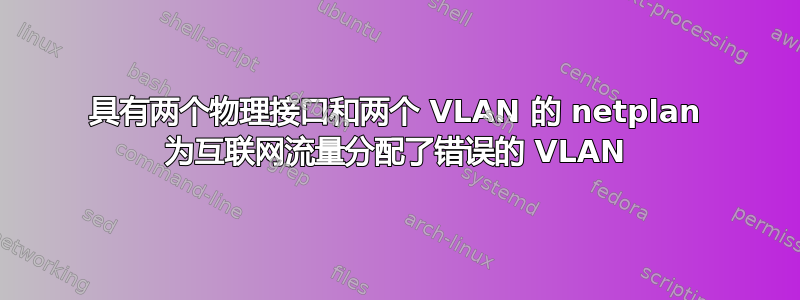
我有以下配置:
network:
version: 2
renderer: networkd
ethernets:
enp2s0:
dhcp4: yes
dhcp4-overrides:
hostname: f42252vm
gateway4: 192.168.110.1
routes:
- to: 192.168.110.0/24
via: 192.168.110.1
metric: 100
- to: 192.168.109.0/24
via: 192.168.110.1
metric: 100
- to: 192.168.111.0/24
via: 192.168.110.1
metric: 100
routing-policy:
- from: 192.168.110.8/24
dhcp6: yes
dhcp6-overrides:
hostname: f42252vm
wakeonlan: true
enp3s0:
dhcp4: yes
dhcp4-overrides:
hostname: f42252v8
use-routes: false
gateway4: 192.168.108.1
routes:
- to: 0.0.0.0/0
via: 192.168.108.1
metric: 200
- to: 192.168.108.0/24
via: 192.168.108.1
metric: 200
routing-policy:
- from: 192.168.108.0/24
dhcp6: yes
dhcp6-overrides:
hostname: f42252v8
use-routes: false
bridges: {}
vlans:
enp2s0.110:
id: 110
link: enp2s0
enp3s0.108:
id: 108
link: enp3s0
问题:从“192.168.110.8/24”向互联网发送内容时,会标有 vlan 108 - 这是错误的。但是,当将路由“0.0.0.0/0”添加到接口 enp2s0 时,整个网络都会出现错误,并且 vlan 110 完全被阻止。
我如何为 enp2s0 添加一条到互联网的路由(或某种类型的默认路由),然后它将使用 vlan 110 - 希望如此?
谢谢
问候 Karl-Heinz
答案1
根据您的配置,您尚未在任一 VLAN 上配置任何 IP 地址。因此,它们根本不用于路由流量。您应该从配置中删除它,因为您似乎在交换机上使用带有 VLAN 标记的端口,这些端口在交换机内部处理 VLAN,对主机透明。
此外,您在两个接口上都声明了网关,这几乎总是不正确的。这相当于一条to: 0.0.0.0/0没有路由策略的路由。
此外,我看到您在两个接口上都启用了 dhcp 和静态寻址。有时这可能是正确的,但如果不知道 DHCP 服务器发送了什么信息(特别是在 enp2s0 上,您没有声明)use-routes: false,就不可能知道这与静态声明的网络配置如何交互。
我建议以下配置可能更接近您正在寻找的配置:
network:
version: 2
renderer: networkd
ethernets:
enp2s0:
dhcp4: yes
dhcp4-overrides:
hostname: f42252vm
routes:
- to: 0.0.0.0/0
via: 192.168.110.1
table: 110
- to: 192.168.109.0/24
via: 192.168.110.1
- to: 192.168.111.0/24
via: 192.168.110.1
routing-policy:
- from: 192.168.110.8/24
table: 110
- to: 192.168.109.0/24
table: 253
- to: 192.168.111.0/24
table: 253
dhcp6: yes
dhcp6-overrides:
hostname: f42252vm
wakeonlan: true
enp3s0:
dhcp4: yes
dhcp4-overrides:
hostname: f42252v8
use-routes: false
routes:
- to: 0.0.0.0/0
via: 192.168.108.1
table: 108
- to: 192.168.108.0/24
via: 192.168.108.1
table: 108
routing-policy:
- from: 192.168.108.0/24
table: 108
dhcp6: yes
dhcp6-overrides:
hostname: f42252v8
use-routes: false
我假设您希望到 192.168.109/24 和 192.168.111/24 的流量始终通过 enp2s0 路由,因此table: 253为这些流量分配一个路由策略,这应该会导致对这些子网的请求在路由表中进行处理default(按照/etc/iproute2/rt_tables)。
答案2
我目前已经改为:
network:
version: 2
renderer: networkd
ethernets:
enp2s0:
dhcp4: yes
dhcp4-overrides:
hostname: f42252vm
use-routes: false
routes:
- to: 0.0.0.0/0
via: 192.168.110.1
metric: 100
- to: 192.168.110.0/24
via: 192.168.110.1
metric: 100
- to: 192.168.109.0/24
via: 192.168.109.1
metric: 100
- to: 192.168.111.0/24
via: 192.168.111.1
metric: 100
routing-policy:
- from: 192.168.110.8/24
dhcp6: yes
dhcp6-overrides:
hostname: f42252vm
use-routes: false
wakeonlan: true
enp3s0:
dhcp4: yes
dhcp4-overrides:
hostname: f42252v8
use-routes: false
gateway4: 192.168.108.1
routes:
- to: 0.0.0.0/0
via: 192.168.108.1
metric: 200
- to: 192.168.108.0/24
via: 192.168.108.1
metric: 200
routing-policy:
- from: 192.168.108.0/24
dhcp6: yes
dhcp6-overrides:
hostname: f42252v8
use-routes: false
bridges: {}
vlans:
enp2s0.110:
id: 110
link: enp2s0
enp3s0.108:
id: 108
link: enp3s0
这似乎有效。至少它不再在我的路由器上产生任何错误消息。
我将更深入地研究表格设置 - 到目前为止我还不知道,仍然不知道这有什么用。我会查看文档。
感谢帮助。


