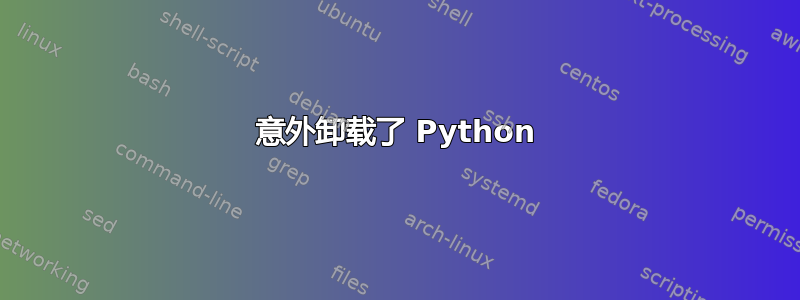
我绞尽脑汁想要改变 Ubuntu 安装中的 pip install 路径。我猜可能是我的机器上的 Python 安装数量。最后我意外地从 中删除了python和。python3/usr/bin/
现在什么都不起作用了。 和apt-get都sudo不再起作用。 我运行的每个命令都得到相同的输出:
-bash: /usr/lib/command-not-found: /usr/bin/python3: bad interpreter: No such file or directory
我删除了 的内容/home/ubuntu/usr/bin。我能够重新创建该文件夹,并从 复制了文件/root/usr/bin/。我还将 和 复制python3到python中/home/ubuntu/usr/bin。
我仍然收到错误:
-bash: /usr/lib/command-not-found: /usr/bin/python3: bad interpreter: No such file or directory
说实话,我是在黑暗中航行,如能得到任何帮助我将非常感激。
答案1
您可能会遇到 Ubuntu 的“未找到命令,您的意思是 [X]?”功能的问题,我相信它是用 Python 编写的,可以解释您所面临的问题。
您可以尝试将终端的 shell 更改为/bin/sh,这样就不会出现问题(因为它不会加载配置文件)。从现在起,您应该能够修复系统并再次安装 Python。


