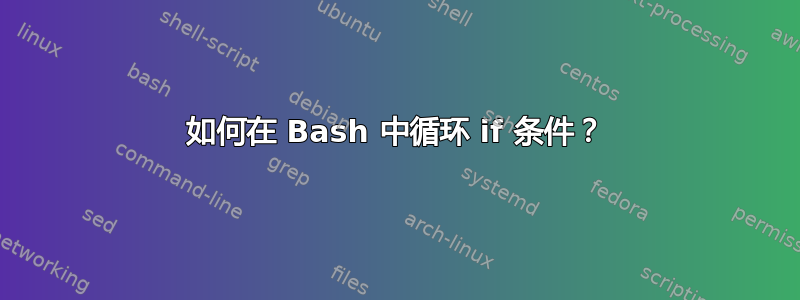
我想知道要设置什么条件才能再次启动 if,所以我希望我的程序循环直到答案为否:
function createFile {
echo "Enter file name"
read -r file
mkdir /home/jeremy/MesFichiers/$file
echo -n "do you want to create another file (y/n)?"
read -r answer
if [ "$answer" != "$answer#[Yy]]}" ];
echo "enter file name"
read -r file
mkdir /home/jeremy/MesFichiers/$file
# (conditions to restart the if)
else
echo "Thanks"
fi
}
答案1
我建议使用while 循环,与有条件中断前任。
#!/bin/bash
while :
do
read -r -p "Enter file name: " file
mkdir "/home/jeremy/MesFichiers/$file"
read -r -p "do you want to create another file (y/n)? " answer
case $answer in
[Yy]*)
continue
;;
*)
echo "Thanks"
break
;;
esac
done
请注意,如果您决定使用if ... then构造代替语句case,则测试运算符的语法对于空格非常具体,即if [ string1 = string2 ]
答案2
这是另一个版本,功能与steeldriver 的回答使用条件 while 循环。这可以使代码更短:
#!/bin/bash
while [[ ${answer:=y} = [Yy] ]] # sets default to y. [Yy] accepts both Y or y
do
read -r -p "Enter file name: " file
mkdir "/home/jeremy/MesFichiers/$file"
read -r -p "do you want to create another file (y/n)? " answer
done
希望这可以帮助
答案3
您还可以利用trap它拦截 shell 信号。read在子 shell 内部启动可确保trap执行循环内的代码,而不是脚本本身的代码。
#!/bin/bash
trap \
'printf \\n%s\\n "ctrl + c ..."; break' SIGINT
a=${1:-$HOME/MesFichiers}
while :; do
( \
read -r -p \
"Create a directory in '$a' (ctrl + c to abort): " && mkdir "$a/$REPLY" \
)
done
trap - SIGINT # Reset specified signal.
echo "Rest of the code!"


