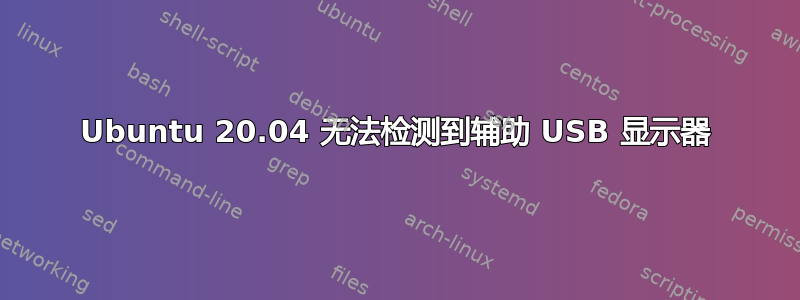
我有一个外接显示器,通过 USB 连接到我的笔记本电脑(Acer Aspire E5-575G)。它之前在 Windows 中可以正常工作,但在 Ubuntu 显示设置中未检测到。
当前信息
sudo lshw -C display
*-display
description: VGA compatible controller
product: HD Graphics 620
vendor: Intel Corporation
physical id: 2
bus info: pci@0000:00:02.0
version: 02
width: 64 bits
clock: 33MHz
capabilities: pciexpress msi pm vga_controller bus_master cap_list rom
configuration: driver=i915 latency=0
resources: irq:136 memory:b2000000-b2ffffff memory:c0000000-cfffffff ioport:5000(size=64) memory:c0000-dffff
*-display
description: 3D controller
product: GM107 [GeForce 940MX]
vendor: NVIDIA Corporation
physical id: 0
bus info: pci@0000:01:00.0
version: a2
width: 64 bits
clock: 33MHz
capabilities: pm msi pciexpress bus_master cap_list rom
configuration: driver=nouveau latency=0
resources: irq:137 memory:b3000000-b3ffffff memory:a0000000-afffffff memory:b0000000-b1ffffff ioport:4000(size=128) memory:b4080000-b40fffff
負責
Screen 0: minimum 320 x 200, current 1366 x 768, maximum 16384 x 16384
eDP-1 connected primary 1366x768+0+0 (normal left inverted right x axis y axis) 344mm x 193mm
1366x768 60.02*+
1360x768 59.80 59.96
1280x720 60.00 59.99 59.86 59.74
1024x768 60.04 60.00
960x720 60.00
928x696 60.05
896x672 60.01
1024x576 59.95 59.96 59.90 59.82
960x600 59.93 60.00
960x540 59.96 59.99 59.63 59.82
800x600 60.00 60.32 56.25
840x525 60.01 59.88
864x486 59.92 59.57
800x512 60.17
700x525 59.98
800x450 59.95 59.82
640x512 60.02
720x450 59.89
700x450 59.96 59.88
640x480 60.00 59.94
720x405 59.51 58.99
684x384 59.88 59.85
680x384 59.80 59.96
640x400 59.88 59.98
576x432 60.06
640x360 59.86 59.83 59.84 59.32
512x384 60.00
512x288 60.00 59.92
480x270 59.63 59.82
400x300 60.32 56.34
432x243 59.92 59.57
320x240 60.05
360x202 59.51 59.13
320x180 59.84 59.32
HDMI-1 disconnected (normal left inverted right x axis y axis)
DP-1 disconnected (normal left inverted right x axis y axis)
lsinput
/dev/input/event0
bustype : BUS_HOST
vendor : 0x0
product : 0x1
version : 0
name : "Power Button"
phys : "PNP0C0C/button/input0"
bits ev : (null) (null)
/dev/input/event1
bustype : BUS_HOST
vendor : 0x0
product : 0x3
version : 0
name : "Sleep Button"
phys : "PNP0C0E/button/input0"
bits ev : (null) (null)
/dev/input/event2
bustype : BUS_HOST
vendor : 0x0
product : 0x5
version : 0
name : "Lid Switch"
phys : "PNP0C0D/button/input0"
bits ev : (null) (null)
/dev/input/event3
bustype : BUS_HOST
vendor : 0x0
product : 0x1
version : 0
name : "Power Button"
phys : "LNXPWRBN/button/input0"
bits ev : (null) (null)
/dev/input/event4
bustype : BUS_I8042
vendor : 0x1
product : 0x1
version : 43907
name : "AT Translated Set 2 keyboard"
phys : "isa0060/serio0/input0"
bits ev : (null) (null) (null) (null) (null)
/dev/input/event5
bustype : BUS_HOST
vendor : 0x0
product : 0x0
version : 0
name : "Acer WMI hotkeys"
phys : "wmi/input0"
bits ev : (null) (null) (null)
/dev/input/event6
bustype : BUS_I2C
vendor : 0x6cb
product : 0x7db7
version : 256
name : "SYNA7DB5:00 06CB:7DB7 Mouse"
phys : "i2c-SYNA7DB5:00"
uniq : ""
bits ev : (null) (null) (null) (null)
/dev/input/event7
bustype : BUS_USB
vendor : 0x1017
product : 0x9012
version : 272
name : "SOAI USB Gaming Mouse"
phys : "usb-0000:00:14.0-4/input0"
uniq : ""
bits ev : (null) (null) (null) (null)
/dev/input/event8
bustype : BUS_USB
vendor : 0x1017
product : 0x9012
version : 272
name : "SOAI USB Gaming Mouse Keyboard"
phys : "usb-0000:00:14.0-4/input1"
uniq : ""
bits ev : (null) (null) (null) (null)
/dev/input/event9
bustype : BUS_USB
vendor : 0x1017
product : 0x9012
version : 272
name : "SOAI USB Gaming Mouse System Con"
phys : "usb-0000:00:14.0-4/input1"
uniq : ""
bits ev : (null) (null) (null)
/dev/input/event10
bustype : BUS_USB
vendor : 0x1017
product : 0x9012
version : 272
name : "SOAI USB Gaming Mouse Consumer C"
phys : "usb-0000:00:14.0-4/input1"
uniq : ""
bits ev : (null) (null) (null) (null) (null)
/dev/input/event11
bustype : BUS_USB
vendor : 0x1017
product : 0x9012
version : 272
name : "SOAI USB Gaming Mouse"
phys : "usb-0000:00:14.0-4/input1"
uniq : ""
bits ev : (null) (null)
/dev/input/event12
bustype : BUS_USB
vendor : 0x1017
product : 0x9012
version : 272
name : "SOAI USB Gaming Mouse"
phys : "usb-0000:00:14.0-4/input1"
uniq : ""
bits ev : (null) (null)
/dev/input/event13
bustype : BUS_I2C
vendor : 0x6cb
product : 0x7db7
version : 256
name : "SYNA7DB5:00 06CB:7DB7 Touchpad"
phys : "i2c-SYNA7DB5:00"
uniq : ""
bits ev : (null) (null) (null) (null)
/dev/input/event14
bustype : BUS_USB
vendor : 0x4f2
product : 0xb573
version : 37377
name : "HD WebCam: HD WebCam"
phys : "usb-0000:00:14.0-7/button"
bits ev : (null) (null)
/dev/input/event15
bustype : BUS_HOST
vendor : 0x0
product : 0x6
version : 0
name : "Video Bus"
phys : "LNXVIDEO/video/input0"
bits ev : (null) (null)
/dev/input/event16
bustype : BUS_HOST
vendor : 0x0
product : 0x6
version : 0
name : "Video Bus"
phys : "LNXVIDEO/video/input0"
bits ev : (null) (null)
/dev/input/event17
bustype : (null)
vendor : 0x0
product : 0x0
version : 0
name : "HDA Intel PCH Front Headphone"
phys : "ALSA"
bits ev : (null) (null)
/dev/input/event18
bustype : (null)
vendor : 0x0
product : 0x0
version : 0
name : "HDA Intel PCH HDMI/DP,pcm=3"
phys : "ALSA"
bits ev : (null) (null)
/dev/input/event19
bustype : (null)
vendor : 0x0
product : 0x0
version : 0
name : "HDA Intel PCH HDMI/DP,pcm=7"
phys : "ALSA"
bits ev : (null) (null)
/dev/input/event20
bustype : (null)
vendor : 0x0
product : 0x0
version : 0
name : "HDA Intel PCH HDMI/DP,pcm=8"
phys : "ALSA"
bits ev : (null) (null)
/dev/input/event21
bustype : (null)
vendor : 0x0
product : 0x0
version : 0
name : "HDA Intel PCH HDMI/DP,pcm=9"
phys : "ALSA"
bits ev : (null) (null)
/dev/input/event22
bustype : (null)
vendor : 0x0
product : 0x0
version : 0
name : "HDA Intel PCH HDMI/DP,pcm=10"
phys : "ALSA"
bits ev : (null) (null)
串行通信
00:00.0 Host bridge: Intel Corporation Xeon E3-1200 v6/7th Gen Core Processor Host Bridge/DRAM Registers (rev 02)
00:02.0 VGA compatible controller: Intel Corporation HD Graphics 620 (rev 02)
00:14.0 USB controller: Intel Corporation Sunrise Point-LP USB 3.0 xHCI Controller (rev 21)
00:14.2 Signal processing controller: Intel Corporation Sunrise Point-LP Thermal subsystem (rev 21)
00:15.0 Signal processing controller: Intel Corporation Sunrise Point-LP Serial IO I2C Controller #0 (rev 21)
00:16.0 Communication controller: Intel Corporation Sunrise Point-LP CSME HECI #1 (rev 21)
00:17.0 SATA controller: Intel Corporation Sunrise Point-LP SATA Controller [AHCI mode] (rev 21)
00:1c.0 PCI bridge: Intel Corporation Sunrise Point-LP PCI Express Root Port #1 (rev f1)
00:1d.0 PCI bridge: Intel Corporation Sunrise Point-LP PCI Express Root Port #9 (rev f1)
00:1d.2 PCI bridge: Intel Corporation Sunrise Point-LP PCI Express Root Port #11 (rev f1)
00:1d.3 PCI bridge: Intel Corporation Device 9d1b (rev f1)
00:1f.0 ISA bridge: Intel Corporation Sunrise Point-LP LPC Controller (rev 21)
00:1f.2 Memory controller: Intel Corporation Sunrise Point-LP PMC (rev 21)
00:1f.3 Audio device: Intel Corporation Sunrise Point-LP HD Audio (rev 21)
00:1f.4 SMBus: Intel Corporation Sunrise Point-LP SMBus (rev 21)
01:00.0 3D controller: NVIDIA Corporation GM107 [GeForce 940MX] (rev a2)
01:00.1 Audio device: NVIDIA Corporation GM107 High Definition Audio Controller [GeForce 940MX] (rev a1)
02:00.0 Non-Volatile memory controller: Samsung Electronics Co Ltd NVMe SSD Controller SM981/PM981/PM983
03:00.0 Network controller: Qualcomm Atheros QCA9377 802.11ac Wireless Network Adapter (rev 31)
04:00.0 Unassigned class [ff00]: Realtek Semiconductor Co., Ltd. RTL8411B PCI Express Card Reader (rev 01)
04:00.1 Ethernet controller: Realtek Semiconductor Co., Ltd. RTL8111/8168/8411 PCI Express Gigabit Ethernet Controller (rev 12)
我尝试过
- 插入外接屏幕后重启
- 软件和更新 -> 更改 nvidia 版本 -> 重启
如果您需要任何其他信息,请随时询问!另外,我对 Linux 还很陌生,任何建议都将不胜感激!
答案1
@版主:
我使用答案格式是因为我想呈现来自的输出xrandr。(我可以稍后删除它,)
@侦探梅里
输出末尾的这些行怎么样xrandr?
HDMI-1 disconnected (normal left inverted right x axis y axis)
DP-1 disconnected (normal left inverted right x axis y axis)
他们告诉我检测到了 HDMI 端口和 DP 端口。您是否已将它们中的任何一个连接到显示器?在这种情况下,电缆是否完好?
为了进行比较,我有一个通过 DP 连接的显示器:
$ xrandr | grep connected
DVI-I-1 disconnected primary (normal left inverted right x axis y axis)
DP-1 connected 3840x2160+0+0 (normal left inverted right x axis y axis) 708mm x 399mm
DP-2 disconnected (normal left inverted right x axis y axis)


