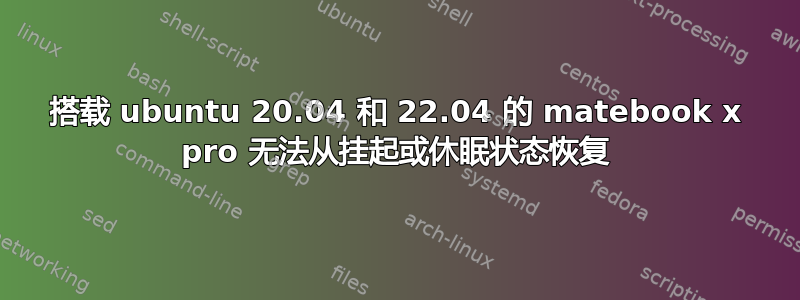
我的华为 matebook x pro 配备了英特尔 I7 CPU 和英特尔® Iris® Xe GPU,在大多数情况下无法从挂起状态(内存)或休眠状态(磁盘)恢复。但偶尔它可以从挂起和休眠状态正常恢复。我检查了 dmesg,似乎系统在失败的情况下在“s2idle”之后的某个地方挂起,这发生在系统真正休眠或挂起之前。一旦在“s2idle”之后记录了以下消息,系统就可以恢复;
这是带有 grep 的 dmesg 日志。
================================
成功案例:
Apr 24 02:09:06.667002 TianFu kernel: input input9: Unknown key pressed, code: 0x02c1
Apr 24 02:09:10.322934 TianFu kernel: input input9: Unknown key pressed, code: 0x02c1
Apr 24 02:09:17.094901 TianFu kernel: input input9: Unknown key pressed, code: 0x02c1
Apr 24 02:09:18.643035 TianFu kernel: input input9: Unknown key pressed, code: 0x02c1
Apr 24 02:09:26.210856 TianFu kernel: wlp0s20f3: deauthenticating from 70:8c:b6:54:a3:f0 by local choice (Reason: 3=DEAUTH_LEAVING)
Apr 24 02:09:26.450879 TianFu kernel: PM: suspend entry (s2idle)
Apr 24 02:09:26.454840 TianFu kernel: Filesystems sync: 0.003 seconds
Apr 24 02:09:46.123431 TianFu kernel: Bluetooth: hci0: Timed out waiting for suspend events
Apr 24 02:09:46.123577 TianFu kernel: Bluetooth: hci0: Suspend timeout bit: 6
Apr 24 02:09:46.123590 TianFu kernel: Bluetooth: hci0: Suspend notifier action (3) failed: -110
Apr 24 02:09:46.123601 TianFu kernel: Freezing user space processes ... (elapsed 0.002 seconds) done.
Apr 24 02:09:46.123612 TianFu kernel: OOM killer disabled.
Apr 24 02:09:46.123625 TianFu kernel: Freezing remaining freezable tasks ... (elapsed 0.001 seconds) done.
Apr 24 02:09:46.123633 TianFu kernel: printk: Suspending console(s) (use no_console_suspend to debug)
Apr 24 02:09:46.123643 TianFu kernel: ACPI: EC: interrupt blocked
Apr 24 02:09:46.123654 TianFu kernel: input input9: Unknown key pressed, code: 0x02c1
Apr 24 02:09:46.123858 TianFu kernel: input input9: Unknown key pressed, code: 0x02c1
Apr 24 02:09:46.123936 TianFu kernel: input input9: Unknown key pressed, code: 0x02c1
Apr 24 02:09:46.124008 TianFu kernel: ACPI: EC: interrupt unblocked
Apr 24 02:09:46.124020 TianFu kernel: input input9: Unknown key pressed, code: 0x02c1
Apr 24 02:09:46.124090 TianFu kernel: nvme nvme0: 8/0/0 default/read/poll queues
=================================
失败案例:
Apr 24 02:09:50.149751 TianFu kernel: wlp0s20f3: RX AssocResp from 70:8c:b6:54:a3:ec (capab=0x1431 status=0 aid=60)
Apr 24 02:09:50.165739 TianFu kernel: wlp0s20f3: associated
Apr 24 02:09:50.197742 TianFu kernel: input input9: Unknown key pressed, code: 0x02c1
Apr 24 02:09:50.238849 TianFu kernel: IPv6: ADDRCONF(NETDEV_CHANGE): wlp0s20f3: link becomes ready
Apr 24 02:09:50.957731 TianFu kernel: wlp0s20f3: deauthenticating from 70:8c:b6:54:a3:ec by local choice (Reason: 3=DEAUTH_LEAVING)
Apr 24 02:09:51.213744 TianFu kernel: PM: suspend entry (s2idle)
-- Boot db9fe738ec984e0990cb7cea26938157 --
Apr 24 02:12:56.553262 TianFu kernel: Linux version 5.15.0-27-generic (buildd@ubuntu) (gcc (Ubuntu 11.2.0-19ubuntu1) 11.2.0, GNU ld (GNU Binutils for Ubuntu) 2.38) #28-Ubuntu SMP Thu Apr 14 04:55:28 UTC 2022 (Ubuntu 5.15.0-27.28-generic 5.15.30)
Apr 24 02:12:56.553280 TianFu kernel: Command line: BOOT_IMAGE=/boot/vmlinuz-5.15.0-27-generic root=UUID=dd4bdf2f-a3de-45de-92e5-f95de1cd64b8 ro resume=UUID=321d3cde-38ec-4263-b273-a658fef4af67 quiet splash i915.enable_psr=0 vga=0 vt.handoff=7
Apr 24 02:12:56.553289 TianFu kernel: KERNEL supported cpus:
Apr 24 02:12:56.553294 TianFu kernel: Intel GenuineIntel
Apr 24 02:12:56.553299 TianFu kernel: AMD AuthenticAMD
Apr 24 02:12:56.553304 TianFu kernel: Hygon HygonGenuine
Apr 24 02:12:56.553310 TianFu kernel: Centaur CentaurHauls
Apr 24 02:12:56.553313 TianFu kernel: zhaoxin Shanghai
Apr 24 02:12:56.553318 TianFu kernel: x86/split lock detection: #AC: crashing the kernel on kernel split_locks and warning on user-space split_locks
Apr 24 02:12:56.553321 TianFu kernel: x86/fpu: Supporting XSAVE feature 0x001: 'x87 floating point registers'
Apr 24 02:12:56.553325 TianFu kernel: x86/fpu: Supporting XSAVE feature 0x002: 'SSE registers'
Apr 24 02:12:56.553330 TianFu kernel: x86/fpu: Supporting XSAVE feature 0x004: 'AVX registers'
Apr 24 02:12:56.553333 TianFu kernel: x86/fpu: Supporting XSAVE feature 0x020: 'AVX-512 opmask'
Apr 24 02:12:56.553337 TianFu kernel: x86/fpu: Supporting XSAVE feature 0x040: 'AVX-512 Hi256'
答案1
尝试安装 Liquorix Kernel。它可能会起作用。
Liquorix 是一个发行版内核替代品,使用最佳配置和内核源构建,适用于桌面、多媒体和游戏工作负载。
安装
sudo add-apt-repository ppa:damentz/liquorix && sudo apt-get update
sudo apt-get install linux-image-liquorix-amd64 linux-headers-liquorix-amd64


