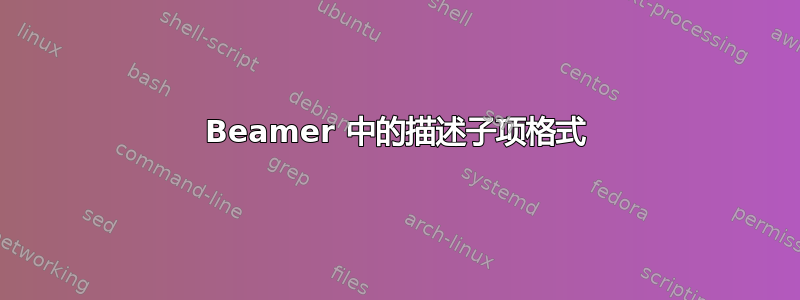Beamer 中的描述子项格式
我正在尝试使用description某种格式在我的一个 Beamer 框架中包含一个子列表: \documentclass[10pt]{beamer} \mode<presentation>{ \setbeamertemplate{itemize item}{\color{red}$\blacksquare$} \setbeamertemplate{itemize subitem}{\color{red}$\blacktriangleright$} \setbeamertem...