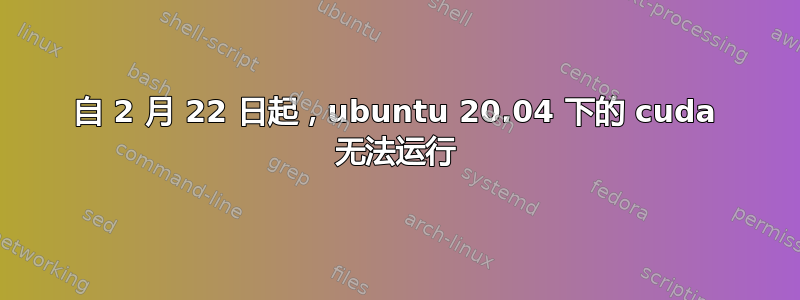
2 月份运行了新的内核更新。从那时起,cuda 10.1 和 nvidia 驱动程序 510 就无法运行了。
(base) oem@PC83:~$ nvidia-smi NVIDIA-SMI 失败,因为它无法与 NVIDIA 驱动程序通信。请确保最新的 NVIDIA 驱动程序已安装并正在运行。
此致
(base) oem@PC83:~/Downloads$ dpkg -l |grep headers
ii libblkid-dev:amd64 2.34-0.1ubuntu9.3 amd64 block device ID library - headers and static libraries
ii libdbus-1-dev:amd64 1.12.16-2ubuntu2.2 amd64 simple interprocess messaging system (development headers)
ii libhwloc-dev:amd64 2.1.0+dfsg-4 amd64 Hierarchical view of the machine - static libs and headers
ii libice-dev:amd64 2:1.0.10-0ubuntu1 amd64 X11 Inter-Client Exchange library (development headers)
ii libmount-dev:amd64 2.34-0.1ubuntu9.3 amd64 device mounting library - headers and static libraries
ii libnl-3-dev:amd64 3.4.0-1 amd64 development library and headers for libnl-3
ii libnl-route-3-dev:amd64 3.4.0-1 amd64 development library and headers for libnl-route-3
ii libselinux1-dev:amd64 3.0-1build2 amd64 SELinux development headers
ii libsm-dev:amd64 2:1.2.3-1 amd64 X11 Session Management library (development headers)
ii libx11-dev:amd64 2:1.6.9-2ubuntu1.2 amd64 X11 client-side library (development headers)
ii libxau-dev:amd64 1:1.0.9-0ubuntu1 amd64 X11 authorisation library (development headers)
ii libxcomposite-dev:amd64 1:0.4.5-1 amd64 X11 Composite extension library (development headers)
ii libxdamage-dev:amd64 1:1.1.5-2 amd64 X11 damaged region extension library (development headers)
ii libxdmcp-dev:amd64 1:1.1.3-0ubuntu1 amd64 X11 authorisation library (development headers)
ii libxext-dev:amd64 2:1.3.4-0ubuntu1 amd64 X11 miscellaneous extensions library (development headers)
ii libxfixes-dev:amd64 1:5.0.3-2 amd64 X11 miscellaneous 'fixes' extension library (development headers)
ii libxi-dev:amd64 2:1.7.10-0ubuntu1 amd64 X11 Input extension library (development headers)
ii libxinerama-dev:amd64 2:1.1.4-2 amd64 X11 Xinerama extension library (development headers)
ii libxmu-dev:amd64 2:1.1.3-0ubuntu1 amd64 X11 miscellaneous utility library (development headers)
ii libxmu-headers 2:1.1.3-0ubuntu1 all X11 miscellaneous utility library headers
ii libxrandr-dev:amd64 2:1.5.2-0ubuntu1 amd64 X11 RandR extension library (development headers)
ii libxt-dev:amd64 1:1.1.5-1 amd64 X11 toolkit intrinsics library (development headers)
ii libxtst-dev:amd64 2:1.2.3-1 amd64 X11 Record extension library (development headers)
ii linux-generic-hwe-20.04 5.13.0.44.49~20.04.28 amd64 Complete Generic Linux kernel and headers
ii linux-headers-5.13.0-41-generic 5.13.0-41.46~20.04.1 amd64 Linux kernel headers for version 5.13.0 on 64 bit x86 SMP
ii linux-headers-5.13.0-44-generic 5.13.0-44.49~20.04.1 amd64 Linux kernel headers for version 5.13.0 on 64 bit x86 SMP
ii linux-headers-5.4.0-113 5.4.0-113.127 all Header files related to Linux kernel version 5.4.0
ii linux-headers-5.4.0-113-generic 5.4.0-113.127 amd64 Linux kernel headers for version 5.4.0 on 64 bit x86 SMP
ii linux-headers-5.8.0-63-generic 5.8.0-63.71~20.04.1 amd64 Linux kernel headers for version 5.8.0 on 64 bit x86 SMP
ii linux-headers-generic 5.4.0.113.117 amd64 Generic Linux kernel headers
ii linux-headers-generic-hwe-20.04 5.13.0.44.49~20.04.28 amd64 Generic Linux kernel headers
ii linux-hwe-5.13-headers-5.13.0-41 5.13.0-41.46~20.04.1 all Header files related to Linux kernel version 5.13.0
ii linux-hwe-5.13-headers-5.13.0-44 5.13.0-44.49~20.04.1 all Header files related to Linux kernel version 5.13.0
ii linux-hwe-5.8-headers-5.8.0-63 5.8.0-63.71~20.04.1 all Header files related to Linux kernel version 5.8.0
ii uuid-dev:amd64 2.34-0.1ubuntu9.3 amd64 Universally Unique ID library - headers and static libraries
ii x11proto-dev 2019.2-1ubuntu1 all X11 extension protocols and auxiliary headers
ERROR: Unable to load the kernel module 'nvidia.ko'. This happens most
frequently when this kernel module was built against the wrong or
improperly configured kernel sources, with a version of gcc that
differs from the one used to build the target kernel, or if another
driver, such as nouveau, is present and prevents the NVIDIA kernel
module from obtaining ownership of the NVIDIA device(s), or no NVIDIA
device installed in this system is supported by this NVIDIA Linux
graphics driver release.
It is not possible to write in /sys/kernel/btf
i2c_hid processor_thermal_rfim vmlinux
i2c_hid_acpi psmouse wmi
i2c_i801 r8169 wmi_bmof
i2c_smbus raid6_pq x86_pkg_temp_thermal
i915 rapl xfrm_algo
idma64 rc_core xfrm_user
input_leds realtek xhci_pci
int3400_thermal rfcomm xhci_pci_renesas
int3403_thermal sch_fq_codel xor
int340x_thermal_zone sdhci x_tables
intel_cstate sdhci_pci xt_addrtype
intel_hid serio_raw xt_conntrack
intel_lpss snd xt_MASQUERADE
intel_lpss_pci snd_compress zstd_compress
intel_pch_thermal snd_hda_codec
(base) oem@PC83:/sys/kernel/btf$ sudo ls > test
bash: test: Permission denied
ubuntu 存储库不起作用。每次我都会遇到以下错误。
(base) oem@PC83:~$ nvidia-smi
NVIDIA-SMI has failed because it couldn't communicate with the NVIDIA driver. Make sure that the latest NVIDIA driver is installed and running.
ubfan1 说我应该使用新内核的 nvidia-Driver。NVIDIA-Linux-x86_64-510.68.02.run 出现编译器错误:
ERROR: Unable to load the kernel module 'nvidia.ko'. This happens most
frequently when this kernel module was built against the wrong or
improperly configured kernel sources, with a version of gcc that
differs from the one used to build the target kernel, or if another
driver, such as nouveau, is present and prevents the NVIDIA kernel
module from obtaining ownership of the NVIDIA device(s), or no NVIDIA
device installed in this system is supported by this NVIDIA Linux
graphics driver release.
Skipping BTF generation for /tmp/selfgz42390/NVIDIA-Linux-x86_64-510.68.02/kernel/nvidia-modeset.ko due to unavailability of vmlinux
BTF [M] /tmp/selfgz42390/NVIDIA-Linux-x86_64-510.68.02/kernel/nvidia-drm.ko
Skipping BTF generation for /tmp/selfgz42390/NVIDIA-Linux-x86_64-510.68.02/kernel/nvidia-drm.ko due to unavailability of vmlinux
BTF [M] /tmp/selfgz42390/NVIDIA-Linux-x86_64-510.68.02/kernel/nvidia.ko
Skipping BTF generation for /tmp/selfgz42390/NVIDIA-Linux-x86_64-510.68.02/kernel/nvidia.ko due to unavailability of vmlinux
BTF [M] /tmp/selfgz42390/NVIDIA-Linux-x86_64-510.68.02/kernel/nvidia-uvm.ko
Skipping BTF generation for /tmp/selfgz42390/NVIDIA-Linux-x86_64-510.68.02/kernel/nvidia-uvm.ko due to unavailability of vmlinux
答案1
使用以下命令安装专有 Nvidia 驱动程序:
sudo apt update
sudo ubuntu-drivers autoinstall
重新启动以应用更改。
现在,下次更新内核时,系统将自动更新驱动程序。
以后不要从 Nvidia 网站下载专有驱动程序。专有驱动程序包含在 Ubuntu 存储库中,Ubuntu (Canonical) 与 Nvidia 合作以确保正确配置和与系统的兼容性。
答案2
好极了,来自 ubuntu 20.04 的新更新和最新的 NVIDIA 驱动程序运行了。(基础)
oem@PC83:~$ nvidia-smi
Sun Jul 17 18:01:09 2022
+-----------------------------------------------------------------------------+
| NVIDIA-SMI 515.57 Driver Version: 515.57 CUDA Version: 11.7 |
|-------------------------------+----------------------+----------------------+
| GPU Name Persistence-M| Bus-Id Disp.A | Volatile Uncorr. ECC |
| Fan Temp Perf Pwr:Usage/Cap| Memory-Usage | GPU-Util Compute M. |
| | | MIG M. |
|===============================+======================+======================|
| 0 NVIDIA GeForce ... Off | 00000000:02:00.0 Off | N/A |
| N/A 50C P8 N/A / N/A | 9MiB / 4096MiB | 0% Default |
| | | N/A |
+-------------------------------+----------------------+----------------------+
+-----------------------------------------------------------------------------+
| Processes: |
| GPU GI CI PID Type Process name GPU Memory |
| ID ID Usage |
|=============================================================================|
| 0 N/A N/A 2584 G /usr/lib/xorg/Xorg 4MiB |
| 0 N/A N/A 3302 G /usr/lib/xorg/Xorg 4MiB |
+-----------------------------------------------------------------------------+


