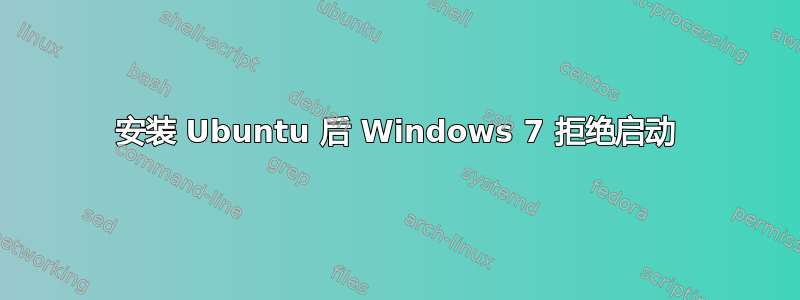
在我那台轻便的旧旅行笔记本电脑上,我安装了 Debian 和 Windows 7,我都可以从 GRUB 启动它们。我已经用 Kubuntu 替换了 Debian,但现在从 GRUB 启动 Windows 7 时会出现黑屏。
我记得在安装 Windows 之后安装 GRUB 时要做的一件事就是映射 Windows 分区,就好像它是磁盘上的第一个分区一样。添加这些命令
drivemap -s (hd0) ($root)
chainloader +1
到 Windows 的启动项,我最终看到了这个屏幕(摘要):
Windows Boot Manager
A recent hardware or software change might have installed a file that is signed
incorrectly or damaged, or that might be malicious software from an unknown
source.
If you have a Windows installation disc, insert the disc and restart your
computer. Click “Repair your computer“, and then choose a recovery tool.
Otherwise, to start Windows you can investigate further, press the ENTER key
to display the boot menu, press F8 for Advanced Boot Options, and select Last
Known Good. If you understand why the digital signature cannot be verified and
want to start Windows without this file, Temporarily disable driver signature
enforcement.
File: \Windows\System32\winload.exe
Status: 0xc0000428
Info: Windows cannot verify the digital signature for this file.
之后,我可以进行内存检查,但除了启动 Windows 并返回此屏幕之外没有其他选择。因为这是在 GRUB 之后(我想将其保留在那里),所以我认为 F8 选项或使用 Windows 光盘是不可能的。如果需要做任何事情,我可以在 Linux 中安装 Windows 文件系统C:\Windows\System32\winload.exe
有人知道这是否可以修复前进入 Windows?例如,我将这 2 个命令放入启动项中,但可能需要删除其他行?


