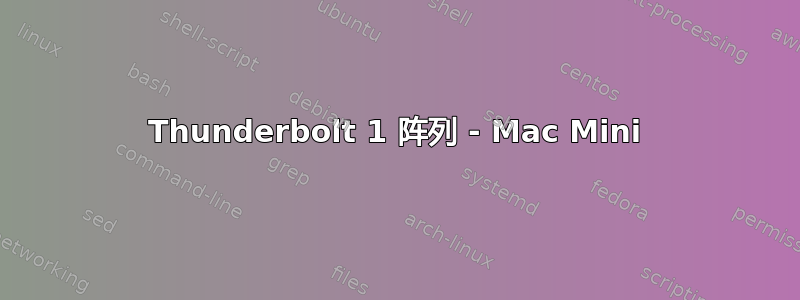
我在一台 Mac Mini(2012 年末)上安装了 Ubuntu 服务器,我想让雷电磁盘阵列在其上运行。我运行的是 Ubuntu 服务器 22.10,内核为 5.19.0-23
使用运行 macOS 的 Mac 上的 promise 实用程序将驱动器格式化为单个逻辑驱动器,然后使用从 USB 记忆棒启动的 gparted 将逻辑驱动器格式化为 ext4,它已被识别,但一旦我将阵列插入运行 Linux 的 mini,我所能做的就是让阵列显示为授权。
我使用 boltctl 授权并注册了 thunderbolt 阵列,运行 boltctl info 时会显示以下内容,但不一致。它会在显示阵列已授权和断开连接之间来回切换。当它被授权时,我可以看到它在 /sys/bus/thunderbolt/devices/ 中列为 0-3
Promise Technology, Inc. Pegasus R-Series
├─ type: peripheral
├─ name: Pegasus R-Series
├─ vendor: Promise Technology, Inc.
├─ uuid: 70dd0900-0000-0200-ffff-ffffffffffff
├─ dbus path: /org/freedesktop/bolt/devices/70dd0900_0000_0200_ffff_ffffffffffff
├─ generation: Thunderbolt 1
├─ status: authorized
│ ├─ domain: xxxxxxxx-0c00-0100-ffff-ffffffffffff
│ ├─ parent: xxxxxxxx-0c00-0100-ffff-ffffffffffff
│ ├─ syspath: /sys/devices/pci0000:00/0000:00:01.1/0000:06:00.0/0000:07:00.0/0000:08:00.0/domain0/0-0/0-3
│ ├─ rx speed: 10 Gb/s = 1 lanes * 10 Gb/s
│ ├─ tx speed: 10 Gb/s = 1 lanes * 10 Gb/s
│ └─ authflags: none
├─ authorized: Sun 23 Oct 2022 10:12:33 PM UTC
├─ connected: Sun 23 Oct 2022 10:12:33 PM UTC
└─ stored: Sun 23 Oct 2022 03:01:43 AM UTC
├─ policy: auto
└─ key: no
无论阵列是否显示为授权,我似乎都找不到它列出的任何地方。 lsblk 的输出没有显示它,sudo fdisk -l 也没有显示它,所以我不确定我应该如何尝试安装它。
任何帮助,将不胜感激。


