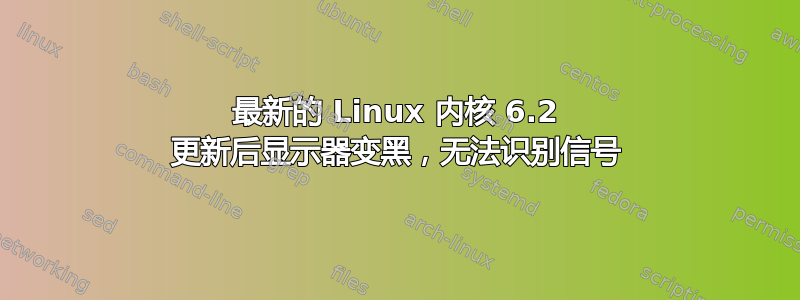
我的最新更新:
2023-08-08 16:38:04 startup archives unpack
2023-08-08 16:38:04 upgrade ubuntu-release-upgrader-gtk:all 1:22.04.16 1:22.04.17
2023-08-08 16:38:04 status half-configured ubuntu-release-upgrader-gtk:all 1:22.04.16
2023-08-08 16:38:04 status unpacked ubuntu-release-upgrader-gtk:all 1:22.04.16
2023-08-08 16:38:04 status half-installed ubuntu-release-upgrader-gtk:all 1:22.04.16
2023-08-08 16:38:05 status unpacked ubuntu-release-upgrader-gtk:all 1:22.04.17
2023-08-08 16:38:05 upgrade ubuntu-release-upgrader-core:all 1:22.04.16 1:22.04.17
2023-08-08 16:38:05 status half-configured ubuntu-release-upgrader-core:all 1:22.04.16
2023-08-08 16:38:05 status unpacked ubuntu-release-upgrader-core:all 1:22.04.16
2023-08-08 16:38:05 status half-installed ubuntu-release-upgrader-core:all 1:22.04.16
2023-08-08 16:38:05 status triggers-pending man-db:amd64 2.10.2-1
2023-08-08 16:38:05 status unpacked ubuntu-release-upgrader-core:all 1:22.04.17
2023-08-08 16:38:05 upgrade python3-distupgrade:all 1:22.04.16 1:22.04.17
2023-08-08 16:38:05 status half-configured python3-distupgrade:all 1:22.04.16
2023-08-08 16:38:05 status unpacked python3-distupgrade:all 1:22.04.16
2023-08-08 16:38:05 status half-installed python3-distupgrade:all 1:22.04.16
2023-08-08 16:38:05 status unpacked python3-distupgrade:all 1:22.04.17
2023-08-08 16:38:05 install linux-modules-6.2.0-26-generic:amd64 <none> 6.2.0-26.26~22.04.1
2023-08-08 16:38:05 status half-installed linux-modules-6.2.0-26-generic:amd64 6.2.0-26.26~22.04.1
2023-08-08 16:38:05 status unpacked linux-modules-6.2.0-26-generic:amd64 6.2.0-26.26~22.04.1
2023-08-08 16:38:05 install linux-image-6.2.0-26-generic:amd64 <none> 6.2.0-26.26~22.04.1
2023-08-08 16:38:05 status half-installed linux-image-6.2.0-26-generic:amd64 6.2.0-26.26~22.04.1
2023-08-08 16:38:06 status unpacked linux-image-6.2.0-26-generic:amd64 6.2.0-26.26~22.04.1
2023-08-08 16:38:06 install linux-modules-extra-6.2.0-26-generic:amd64 <none> 6.2.0-26.26~22.04.1
2023-08-08 16:38:06 status half-installed linux-modules-extra-6.2.0-26-generic:amd64 6.2.0-26.26~22.04.1
2023-08-08 16:38:08 status unpacked linux-modules-extra-6.2.0-26-generic:amd64 6.2.0-26.26~22.04.1
2023-08-08 16:38:08 upgrade linux-generic-hwe-22.04:amd64 5.19.0.50.22 6.2.0.26.26~22.04.7
2023-08-08 16:38:08 status half-configured linux-generic-hwe-22.04:amd64 5.19.0.50.22
2023-08-08 16:38:08 status unpacked linux-generic-hwe-22.04:amd64 5.19.0.50.22
2023-08-08 16:38:08 status half-installed linux-generic-hwe-22.04:amd64 5.19.0.50.22
2023-08-08 16:38:08 status unpacked linux-generic-hwe-22.04:amd64 6.2.0.26.26~22.04.7
2023-08-08 16:38:08 upgrade linux-image-generic-hwe-22.04:amd64 5.19.0.50.22 6.2.0.26.26~22.04.7
2023-08-08 16:38:08 status half-configured linux-image-generic-hwe-22.04:amd64 5.19.0.50.22
2023-08-08 16:38:08 status unpacked linux-image-generic-hwe-22.04:amd64 5.19.0.50.22
2023-08-08 16:38:08 status half-installed linux-image-generic-hwe-22.04:amd64 5.19.0.50.22
2023-08-08 16:38:08 status unpacked linux-image-generic-hwe-22.04:amd64 6.2.0.26.26~22.04.7
2023-08-08 16:38:08 install linux-hwe-6.2-headers-6.2.0-26:all <none> 6.2.0-26.26~22.04.1
2023-08-08 16:38:08 status half-installed linux-hwe-6.2-headers-6.2.0-26:all 6.2.0-26.26~22.04.1
2023-08-08 16:38:10 status unpacked linux-hwe-6.2-headers-6.2.0-26:all 6.2.0-26.26~22.04.1
2023-08-08 16:38:10 install linux-headers-6.2.0-26-generic:amd64 <none> 6.2.0-26.26~22.04.1
2023-08-08 16:38:10 status half-installed linux-headers-6.2.0-26-generic:amd64 6.2.0-26.26~22.04.1
2023-08-08 16:38:11 status unpacked linux-headers-6.2.0-26-generic:amd64 6.2.0-26.26~22.04.1
2023-08-08 16:38:11 upgrade linux-headers-generic-hwe-22.04:amd64 5.19.0.50.22 6.2.0.26.26~22.04.7
2023-08-08 16:38:11 status half-configured linux-headers-generic-hwe-22.04:amd64 5.19.0.50.22
2023-08-08 16:38:11 status unpacked linux-headers-generic-hwe-22.04:amd64 5.19.0.50.22
2023-08-08 16:38:11 status half-installed linux-headers-generic-hwe-22.04:amd64 5.19.0.50.22
2023-08-08 16:38:11 status unpacked linux-headers-generic-hwe-22.04:amd64 6.2.0.26.26~22.04.7
2023-08-08 16:38:11 startup packages configure
2023-08-08 16:38:11 configure linux-hwe-6.2-headers-6.2.0-26:all 6.2.0-26.26~22.04.1 <none>
2023-08-08 16:38:11 status unpacked linux-hwe-6.2-headers-6.2.0-26:all 6.2.0-26.26~22.04.1
2023-08-08 16:38:11 status half-configured linux-hwe-6.2-headers-6.2.0-26:all 6.2.0-26.26~22.04.1
2023-08-08 16:38:11 status installed linux-hwe-6.2-headers-6.2.0-26:all 6.2.0-26.26~22.04.1
2023-08-08 16:38:11 configure python3-distupgrade:all 1:22.04.17 <none>
2023-08-08 16:38:11 status unpacked python3-distupgrade:all 1:22.04.17
2023-08-08 16:38:11 status half-configured python3-distupgrade:all 1:22.04.17
2023-08-08 16:38:11 status installed python3-distupgrade:all 1:22.04.17
2023-08-08 16:38:11 configure ubuntu-release-upgrader-core:all 1:22.04.17 <none>
2023-08-08 16:38:11 status unpacked ubuntu-release-upgrader-core:all 1:22.04.17
2023-08-08 16:38:11 status half-configured ubuntu-release-upgrader-core:all 1:22.04.17
2023-08-08 16:38:11 status installed ubuntu-release-upgrader-core:all 1:22.04.17
2023-08-08 16:38:11 configure linux-modules-6.2.0-26-generic:amd64 6.2.0-26.26~22.04.1 <none>
2023-08-08 16:38:11 status unpacked linux-modules-6.2.0-26-generic:amd64 6.2.0-26.26~22.04.1
2023-08-08 16:38:11 status half-configured linux-modules-6.2.0-26-generic:amd64 6.2.0-26.26~22.04.1
2023-08-08 16:38:11 status installed linux-modules-6.2.0-26-generic:amd64 6.2.0-26.26~22.04.1
2023-08-08 16:38:11 configure ubuntu-release-upgrader-gtk:all 1:22.04.17 <none>
2023-08-08 16:38:11 status unpacked ubuntu-release-upgrader-gtk:all 1:22.04.17
2023-08-08 16:38:11 status half-configured ubuntu-release-upgrader-gtk:all 1:22.04.17
2023-08-08 16:38:11 status installed ubuntu-release-upgrader-gtk:all 1:22.04.17
2023-08-08 16:38:11 configure linux-headers-6.2.0-26-generic:amd64 6.2.0-26.26~22.04.1 <none>
2023-08-08 16:38:11 status unpacked linux-headers-6.2.0-26-generic:amd64 6.2.0-26.26~22.04.1
2023-08-08 16:38:11 status half-configured linux-headers-6.2.0-26-generic:amd64 6.2.0-26.26~22.04.1
2023-08-08 16:38:16 status installed linux-headers-6.2.0-26-generic:amd64 6.2.0-26.26~22.04.1
2023-08-08 16:38:16 configure linux-headers-generic-hwe-22.04:amd64 6.2.0.26.26~22.04.7 <none>
2023-08-08 16:38:16 status unpacked linux-headers-generic-hwe-22.04:amd64 6.2.0.26.26~22.04.7
2023-08-08 16:38:16 status half-configured linux-headers-generic-hwe-22.04:amd64 6.2.0.26.26~22.04.7
2023-08-08 16:38:16 status installed linux-headers-generic-hwe-22.04:amd64 6.2.0.26.26~22.04.7
2023-08-08 16:38:16 configure linux-modules-extra-6.2.0-26-generic:amd64 6.2.0-26.26~22.04.1 <none>
2023-08-08 16:38:16 status unpacked linux-modules-extra-6.2.0-26-generic:amd64 6.2.0-26.26~22.04.1
2023-08-08 16:38:16 status half-configured linux-modules-extra-6.2.0-26-generic:amd64 6.2.0-26.26~22.04.1
2023-08-08 16:38:17 status installed linux-modules-extra-6.2.0-26-generic:amd64 6.2.0-26.26~22.04.1
2023-08-08 16:38:17 configure linux-image-6.2.0-26-generic:amd64 6.2.0-26.26~22.04.1 <none>
2023-08-08 16:38:17 status unpacked linux-image-6.2.0-26-generic:amd64 6.2.0-26.26~22.04.1
2023-08-08 16:38:17 status half-configured linux-image-6.2.0-26-generic:amd64 6.2.0-26.26~22.04.1
2023-08-08 16:38:17 status installed linux-image-6.2.0-26-generic:amd64 6.2.0-26.26~22.04.1
2023-08-08 16:38:17 status triggers-pending linux-image-6.2.0-26-generic:amd64 6.2.0-26.26~22.04.1
2023-08-08 16:38:17 configure linux-image-generic-hwe-22.04:amd64 6.2.0.26.26~22.04.7 <none>
2023-08-08 16:38:17 status unpacked linux-image-generic-hwe-22.04:amd64 6.2.0.26.26~22.04.7
2023-08-08 16:38:17 status half-configured linux-image-generic-hwe-22.04:amd64 6.2.0.26.26~22.04.7
2023-08-08 16:38:17 status installed linux-image-generic-hwe-22.04:amd64 6.2.0.26.26~22.04.7
2023-08-08 16:38:17 configure linux-generic-hwe-22.04:amd64 6.2.0.26.26~22.04.7 <none>
2023-08-08 16:38:17 status unpacked linux-generic-hwe-22.04:amd64 6.2.0.26.26~22.04.7
2023-08-08 16:38:17 status half-configured linux-generic-hwe-22.04:amd64 6.2.0.26.26~22.04.7
2023-08-08 16:38:17 status installed linux-generic-hwe-22.04:amd64 6.2.0.26.26~22.04.7
2023-08-08 16:38:17 trigproc man-db:amd64 2.10.2-1 <none>
2023-08-08 16:38:17 status half-configured man-db:amd64 2.10.2-1
2023-08-08 16:38:17 status installed man-db:amd64 2.10.2-1
2023-08-08 16:38:17 trigproc linux-image-6.2.0-26-generic:amd64 6.2.0-26.26~22.04.1 <none>
2023-08-08 16:38:17 status half-configured linux-image-6.2.0-26-generic:amd64 6.2.0-26.26~22.04.1
2023-08-08 16:38:30 status installed linux-image-6.2.0-26-generic:amd64 6.2.0-26.26~22.04.1
导致显示器停止工作。无法识别信号。
我怎样才能解决这个问题?
inxi -Gx
Graphics:
Device-1: Intel Alder Lake-P Integrated Graphics vendor: Dell driver: i915
v: kernel bus-ID: 00:02.0
Device-2: NVIDIA vendor: Dell driver: nouveau v: kernel bus-ID: 01:00.0
Device-3: Creative Live! Cam Sync V3 type: USB
driver: snd-usb-audio,uvcvideo bus-ID: 1-3.3:6
Device-4: Sunplus Innovation Integrated_Webcam_HD type: USB
driver: uvcvideo bus-ID: 1-5:5
Display: wayland server: X.Org v: 1.22.1.1 with: Xwayland v: 22.1.1
compositor: gnome-shell v: 42.9 driver: X: loaded: modesetting
unloaded: fbdev,vesa gpu: i915 resolution: 1920x1080~60Hz
OpenGL: renderer: Mesa Intel Graphics (ADL GT2)
v: 4.6 Mesa 23.0.4-0ubuntu1~22.04.1 direct render: Yes
sudo lshw -class display
*-display
description: VGA compatible controller
product: NVIDIA Corporation
vendor: NVIDIA Corporation
physical id: 0
bus info: pci@0000:01:00.0
logical name: /dev/fb0
version: a1
width: 64 bits
clock: 33MHz
capabilities: pm msi pciexpress vga_controller bus_master cap_list rom fb
configuration: depth=32 driver=nouveau latency=0 mode=1920x1080 visual=truecolor xres=1920 yres=1080
resources: iomemory:600-5ff iomemory:620-61f irq:184 memory:8b000000-8bffffff memory:6000000000-61ffffffff memory:6200000000-6201ffffff ioport:4000(size=128) memory:8c080000-8c0fffff
*-display
description: VGA compatible controller
product: Alder Lake-P Integrated Graphics Controller
vendor: Intel Corporation
physical id: 2
bus info: pci@0000:00:02.0
logical name: /dev/fb0
version: 0c
width: 64 bits
clock: 33MHz
capabilities: pciexpress msi pm vga_controller bus_master cap_list rom fb
configuration: depth=32 driver=i915 latency=0 resolution=1920,1080
resources: iomemory:620-61f iomemory:400-3ff irq:185 memory:6232000000-6232ffffff memory:4000000000-400fffffff ioport:5000(size=64) memory:c0000-dffff memory:4010000000-4016ffffff memory:4020000000-40ffffffff
xrandr
Screen 0: minimum 16 x 16, current 1920 x 1080, maximum 32767 x 32767
XWAYLAND0 connected primary 1920x1080+0+0 (normal left inverted right x axis y axis) 340mm x 190mm
1920x1080 60.00*+
1440x1080 59.94
1400x1050 59.98
1280x1024 60.03
1280x960 60.09
1152x864 59.96
1024x768 59.92
800x600 59.86
640x480 60.00
320x240 59.52
1680x1050 60.06
1440x900 60.03
1280x800 59.99
720x480 59.71
640x400 59.95
320x200 58.96
1600x900 60.07
1368x768 59.88
1280x720 60.06
1024x576 59.90
864x486 59.92
720x400 59.55
640x350 59.77
sudo lspci | grep VGA
00:02.0 VGA compatible controller: Intel Corporation Alder Lake-P Integrated Graphics Controller (rev 0c)
01:00.0 VGA compatible controller: NVIDIA Corporation Device 24e0 (rev a1)
uname -a
Linux dell-g15 6.2.0-26-generic #26~22.04.1-Ubuntu SMP PREEMPT_DYNAMIC Thu Jul 13 16:27:29 UTC 2 x86_64 x86_64 x86_64 GNU/Linux
答案1
如果它是使用 DisplayLink 的外部显示器,我不相信内核 6.x 会在没有人工干预的情况下支持 DisplayLink。


