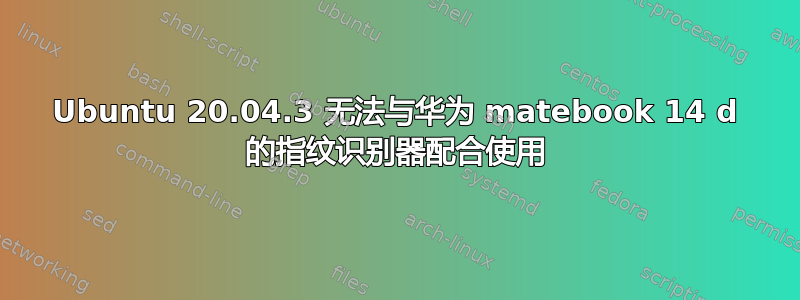
我需要一些有关指纹的帮助,我想使用指纹读取器,但它不起作用。
fprintd-enroll
无法注册:GDBus.Error:net.reactivated.Fprint.Error.NoSuchDevice:没有可用的设备
与fwupdmgr get-devices
BoDE-WXX9
│
├─511BS0512HB:
│
│ Device ID: 71b677ca0f1bc2c5b804fa1d59e52064ce589293
│ Summary: NVM Express solid state drive
│ Current version: ECFO15.5
│ Vendor: Phison Electronics Corporation (NVME:0x1987)
│ Update Error: Cannot install update when not on AC power
│ GUID: 38d64a8a-1cd1-589c-9f70-b0b9c4379c43
│ 94e27f4a-86e3-53a2-a728-18db5dd2be18
│ 8cb1e2fe-eb01-5508-9fb3-98add4bb7c34
│ a44eb54c-5441-56f2-8cc0-5e48964c6457
│ f3390fde-251b-5077-8380-286c25c55ab0│ Device Flags: • Internal device│ • System requires external power source
│ • Needs shutdown after installation
│ • Device is usable for the duration of the update
│ • Updatable
│
│
├─System Firmware:
│ │ Device ID: a45df35ac0e948ee180fe216a5f703f32dda163f
│
│
│ │ Summary: UEFI ESRT device
│ │ Current version: 65560
│
│ │ Minimum Version: 65559
│
│ │ Vendor: HUAWEI (DMI:HUAWEI)
│ │ Update State: Success
│
│ │ Update Error: Cannot install update when not on AC power
│ │ GUID: f0ebda53-45f7-4097-be9c-5c561ef85aa1
│ │ 230c8b18-8d9b-53ec-838b-6cfc0383493a
│ │ Device Flags: • Internal device
│ │ • System requires external power source
│ │ • Needs a reboot after installation
│ │ • Cryptographic hash verification is available
│ │ • Device is usable for the duration of the update
│ │ • Updatable
│ │
│ └─UEFI dbx:
│ Device ID: 362301da643102b9f38477387e2193e57abaa590
│ Summary: UEFI revocation database
│ Current version: 270
│ Minimum Version: 270
│ Vendor: UEFI:Linux Foundation
│ Install Duration: 1 second
│ GUID: c6682ade-b5ec-57c4-b687-676351208742
│ f8ba2887-9411-5c36-9cee-88995bb39731
│ Device Flags: • Internal device
│ • Updatable
│ • Needs a reboot after installation
│ • Only version upgrades are allowed
│ • Signed Payload
│
└─UEFI Device Firmware:
Device ID: 349bb341230b1a86e5effe7dfe4337e1590227bd
Summary: UEFI ESRT device
Current version: 1898
Minimum Version: 1000
Vendor: DMI:HUAWEI
Update State: Success
Update Error: Cannot install update when not on AC power
GUID: 865d322c-6ac7-4734-b43e-55db5a557d63
Device Flags: • Internal device
• System requires external power source
• Needs a reboot after installation
• Device is usable for the duration of the update
• Updatable


