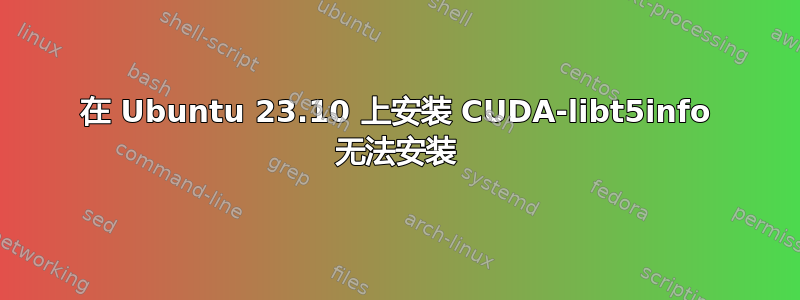
今天,我在我的电脑上从头安装了 Ubuntu 23.10。安装了所有需要的软件后,我尝试按照 NVIDIA 网站的说明从其网站安装 CUDA:https://developer.nvidia.com/cuda-downloads?target_os=Linux&target_arch=x86_64&Distribution=Ubuntu&target_version=22.04&target_type=deb_local
上面写着支持的最新版本是 22.04,不管怎样我试过了......,问题发生在最后一个命令上,sudo apt-get -y install cuda-toolkit-12-3因为终端给了我一个错误:
Reading package lists... Done
Building dependency tree... Done
Reading state information... Done
Some packages could not be installed. This may mean that you have
requested an impossible situation or if you are using the unstable
distribution that some required packages have not yet been created
or been moved out of Incoming.
The following information may help to resolve the situation:
The following packages have unmet dependencies:
nsight-systems-2023.3.3 : Depends: libtinfo5 but it is not installable
E: Unable to correct problems, you have held broken packages.
我尝试手动安装这样的库,但我得到了E: Package 'libtinfo5' has no installation candidate
有什么办法可以在这个系统上安装 cuda 吗?
答案1
该libtinfo5软件包尚未在 Ubuntu 23.10 的默认存储库中提供。我们可以通过添加universeUbuntu 23.04(Lunar Lobster)的存储库来安装它。
打开终端窗口并运行:
sudo nano /etc/apt/sources.list
添加此行(将 Ubuntu 23.04 又名“Lunar Lobster”宇宙存储库添加到apt):
deb http://archive.ubuntu.com/ubuntu/ lunar universe
保存并退出,然后运行:
sudo apt update
...现在 CUDA 的安装命令应该可以工作了,libtinfo5在安装 CUDA 时自动下载并安装。
答案2
我能够从 Ubuntu 23.04 (lunar) repo 手动安装所需的软件包:https://packages.ubuntu.com/lunar/libtinfo5然后运行,sudo apt install cuda没有错误,CUDA安装正确。


