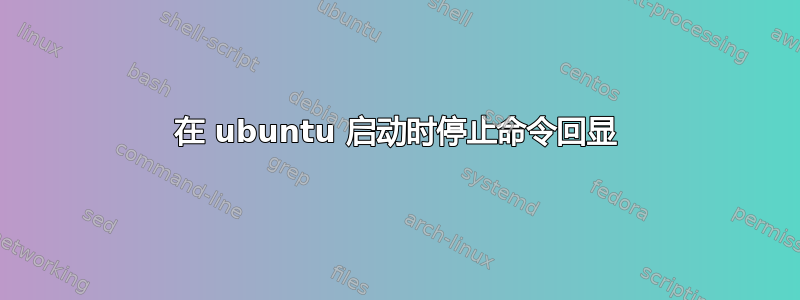
如何在 ubuntu 启动时停止命令的回显?
我正在谈论的内容的图片:
Ubuntu Desktop 通常在启动时显示启动画面,但由于某种原因(或者可能是安装问题),在我的 PC 上,它以文本模式显示详细的消息列表。
我可以在不重新安装 ubuntu 的情况下修复这个问题吗?
现在我确信问题的根源是这样的:
- 我安装了 Windows,由于引导加载程序被修改,没有可用的双重引导,我使用 Puppy Linux Live CD 创建了一个新的 GRUB 文件(快速简单的解决方案)。除了我在这里陈述的问题之外,几乎所有事情都正常。有什么关于如何修复它的想法吗?
Grub 文件(由 Puppy Linux 制作):
# menu.lst produced by grub4dosconfig-v1.9.2 color white/green yellow/blue white/black green/black #splashimage=/splash.xpm timeout 10 default 0 # Full installed Linux title Ubuntu uuid 4a0cefa3-46a8-4143-8fbd-1872c641c9a4 kernel /vmlinuz root=/dev/sda5 ro initrd /initrd.img # Windows # this entry searches Windows on the HDD and boot it up title Windows\nBoot up Windows if installed errorcheck off find --set-root --ignore-floppies --ignore-cd /bootmgr chainloader /bootmgr find --set-root --ignore-floppies --ignore-cd /ntldr chainloader /ntldr find --set-root --ignore-floppies --ignore-cd /io.sys chainloader /io.sys errorcheck on # Advanced Menu title Advanced menu configfile /menu-advanced.lst commandline
答案1
目前你正在使用 puppy linux 的 grub4dos 来启动
您需要重新安装 Ubuntu 的 grub。
sudo grub-install /dev/sda #if booting in legacy mode
或者
sudo install-grub #if booting in EFI mode
然后
sudo update-grub



