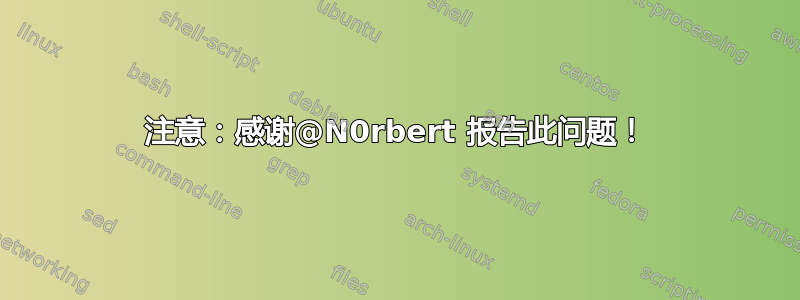
我正在尝试安装qjournalctl。
安装之前我做了:
sudo apt-get install libxtst-dev build-essential libqt4-dev qt4-qmake cmake gcc g++ qt4-dev-tools libusb-1.0.0-dev
我下载了 zip 文件并将其解压。我进入目录并运行 ./autogen.sh,没有报告任何错误。但是当我运行 make 时,出现了这个错误。任何建议都将不胜感激。
/usr/lib/x86_64-linux-gnu/qt4/bin/uic ui/mainwindow.ui -o ui_mainwindow.h
/usr/lib/x86_64-linux-gnu/qt4/bin/uic ui/aboutdialog.ui -o ui_aboutdialog.h
/usr/lib/x86_64-linux-gnu/qt4/bin/uic ui/showbootlog.ui -o ui_showbootlog.h
g++ -c -pipe -O2 -Wall -W -D_REENTRANT -DQT_NO_DEBUG -DQT_GUI_LIB -DQT_CORE_LIB -DQT_SHARED -I/usr/share/qt4/mkspecs/linux-g++ -I. -I/usr /include/qt4/QtCore -I/usr/include/qt4/QtGui -I/usr/include/qt4 -I. -I. -o main.o src/main.cpp
g++ -c -pipe -O2 -Wall -W -D_REENTRANT -DQT_NO_DEBUG -DQT_GUI_LIB -DQT_CORE_LIB -DQT_SHARED -I/usr/share/qt4/mkspecs/linux-g++ -I. -I/usr /include/qt4/QtCore -I/usr/include/qt4/QtGui -I/usr/include/qt4 -I. -I. -o mainwindow.o src/mainwindow.cpp
In file included from src/mainwindow.cpp:10:0:
./ui_mainwindow.h: In member function ‘void Ui_MainWindow::setupUi(QMainWindow*)’:
./ui_mainwindow.h:114:20: error: ‘class QTableView’ has no member named ‘setSizeAdjustPolicy’; did you mean ‘setSizePolicy’?
tableView->setSizeAdjustPolicy(QAbstractScrollArea::AdjustToContents);
^~~~~~~~~~~~~~~~~~~
setSizePolicy
./ui_mainwindow.h:114:61: error: ‘AdjustToContents’ is not a member of ‘QAbstractScrollArea’
tableView->setSizeAdjustPolicy(QAbstractScrollArea::AdjustToContents);
^~~~~~~~~~~~~~~~
src/mainwindow.cpp: In member function ‘void MainWindow::on_tableView_doubleClicked(const QModelIndex&)’:
src/mainwindow.cpp:141:64: warning: unused parameter ‘index’ [-Wunused- parameter]
void MainWindow::on_tableView_doubleClicked(const QModelIndex &index)
^~~~~
src/mainwindow.cpp: In member function ‘void MainWindow::on_tableView_clicked(const QModelIndex&)’:
src/mainwindow.cpp:172:58: warning: unused parameter ‘index’ [-Wunused- parameter]
void MainWindow::on_tableView_clicked(const QModelIndex &index)
^~~~~
Makefile:250: recipe for target 'mainwindow.o' failed
make: *** [mainwindow.o] Error 1
答案1
qjournalctl 似乎基于 Qt5,所以我们需要安装它:
sudo apt-get purge libqt4-dev qt4-dev-tools
sudo apt-get autoremove
sudo apt-get install qt5-default cmake gcc g++ build-essential
然后在 16.04 LTS 上我可以编译版本 0.21:
cd ~/Downloads
wget https://github.com/pentix/qjournalctl/archive/v0.21.zip
unzip v0.21.zip
cd qjournalctl-0.21/
./autogen.sh
make
./qjournalctl
我无法编译 0.3、0.4 和 master,因为编译错误:
...
src/mainwindow.cpp:61:24: error: ‘nullptr’ was not declared in this scope
message_box.critical(nullptr, "Error", "No boots have been found :\n"+process.readAllStandardError());
...
我举报了bug #10 上传至 github关于此问题。
注意:qjournalctl在 18.04 LTS(开发版本)上可以正常编译。
答案2
注意:感谢@N0rbert 报告此问题!
(看:https://github.com/pentix/qjournalctl/issues/10)
更新
我刚刚添加了一个选项,这样它就会自动尝试编译 C++11,然后就可以解决您的问题了。尝试下载新的 zip 文件(主分支)并尝试再次编译它!;)
在我发布修复程序之前,请采用以下解决方法:
乍一看,似乎 g++ 不会自动为 C++11 进行编译(这就是它建议使用的原因-std=c++11。此外,变量nullptr是在使用 C++11 标准时定义的。
作为第一个解决方法,您可以执行./autogen.sh然后编辑Makefile。大约在第 17 行,您应该会看到类似
CXXFLAGS = -pipe -O2 -march=x86-64 -mtune=generic -O2 -pipe -fstack-protector-strong -fno-plt -Wall -W -D_REENTRANT -fPIC $(DEFINES)
在那里添加标志
CXXFLAGS = -std=c++11 -pipe -O2 -march=x86-64 -mtune=generic -O2 -pipe -fstack-protector-strong -fno-plt -Wall -W -D_REENTRANT -fPIC $(DEFINES)
然后重试,运行
make clean
make
那么它应该可以编译成功!


