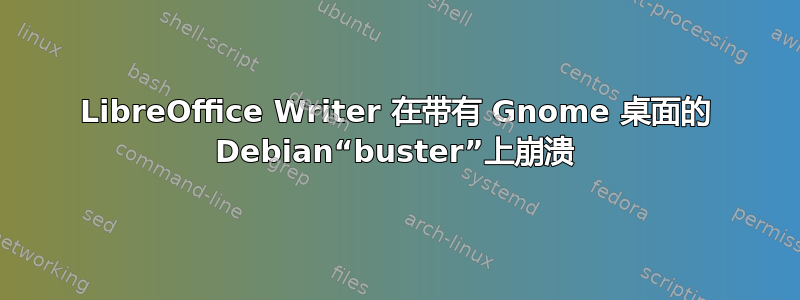
我libreoffice --writer的系统崩溃了,没有任何消息。libreoffice --calc工作没有任何问题。 (我没有检查其他人,例如draw或impress)。
我能够在没有任何选项的情况下启动,但在从 GUI 中libreoffice选择时遇到了同样的崩溃。new writer document
Operating System: Debian GNU/Linux buster/sid
Kernel: Linux 4.13.0-1-686-pae
Architecture: x86
LibreOffice: 1:5.4.2-3
我在 64 位系统上使用相同版本时没有遇到此问题。
我现在通过删除 libreoffice gtk3 软件包解决了这个问题。
apt remove libreoffice-gtk3
我可以忍受这个,虽然它看起来不太好,但是有没有更好的解决方法,不涉及降级?
答案1
这似乎自版本以来已修复: 1:5.4.3-4+b1
无论有或没有,Libre Office 都不再运行:libreoffice-gtk3
从终端启动时,无论有或没有选项,它都会退出,没有任何消息(--calc --writer...)
庆幸的是这次可以修复了正如 @StephenKitt 之前建议的那样,将旧的配置文件移开。
mv ~/.config/libreoffice{,.old}
从那时起它也运行:libreoffice-gtk3
第一次启动时,我收到错误消息:
$ libreoffice
error
xsltParseStylesheetFile : cannot parse
I/O warning : failed to load external entity ""
error
xsltParseStylesheetFile : cannot parse
虽然只是在第一次启动时。
现在它似乎运行得相当稳定,而且比以前快了很多。
答案2
就我而言,问题已通过删除此包解决
sudo apt purge mesa-opencl-icd


