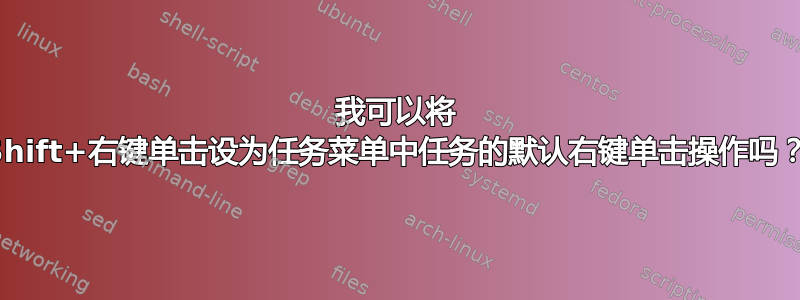
当我在开始菜单中右键单击正在运行的任务时,通常会得到 3 个选项:
- 启动此内容的新副本 - 我不使用此内容
- 将此程序固定到任务栏 - 我不使用它
- 关闭窗口 - 我经常使用这个。在 Windows XP 中,我经常用鼠标右键单击并按“c”。现在我再也不能这样做了,因为虽然它突出显示了关闭菜单项,但实际上并没有调用它。
如果我按住 Shift 键并右键单击该任务,我将获得旧菜单,在该菜单上我只需按 C 即可。这个旧菜单通常也更有用,因为它有更多我更频繁使用的选项。
有什么方法可以让该菜单弹出作为默认的右键菜单吗?
这也证明谷歌确实很麻烦。由于我总是想改进我的 goo-fu,如果你确实在谷歌上找到了这个问题的解决办法,我将非常感激,如果你能分享使用的关键字/短语。
答案1
您可以使用 AutoHotKey 来实现这一点:
RButton::RButton
RButton UP:: ;To auto-ctrl-shift-click on taskbar items
CoordMode, Mouse, Screen
MouseGetPos, x, y, WinUnderMouseID
yBottom := A_ScreenHeight - y
if yBottom <= 40
{
Send ^+{RButton}
}
else
if GetKeyState("RButton")==1
send {RButton UP}
else
send {RButton}
return
只需将其插入(您的脚本 | 空白脚本),或使用这个编译版本,并且它应该可以正常运行。
答案2
答案3
我稍微修复了 Phoshi 的代码。现在您应该能够拖动鼠标右键单击并拖动突出显示。它还可以通过右键单击关闭任务栏上的程序,而无需您按 c。如果您选中了“使用小图标”框,则将“yBottom <= 40”更改为“yBottom <= 30”。
; Right Click program on taskbar -> Shift Right Click + C
RButton::
CoordMode, Mouse, Screen
MouseGetPos, x, y, WinUnderMouseID
yBottom := A_ScreenHeight - y
xRight := A_ScreenWidth - x
if (yBottom <= 40 && x >= 58 && xRight >= 223)
{
Send ^+{RButton}
Send c
}
else
{
Send {RButton down}
KeyWait, RButton
Send {RButton up}
}
return


