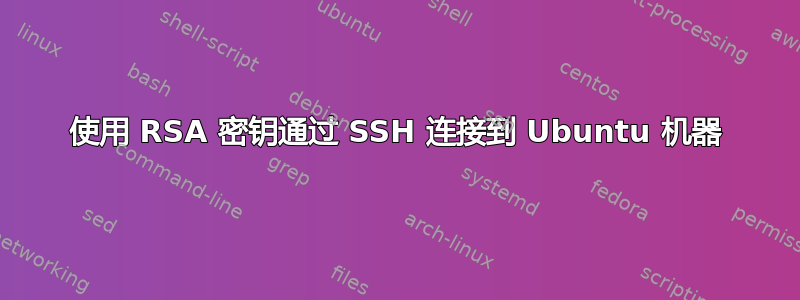
我最近在我的其中一台 Ubuntu 机器上安装了 OpenSSH,但在使用 RSA 密钥时遇到了问题。
我已经在客户端生成了 RSA 密钥(ssh-keygen),并将生成的公钥附加到服务器上的 /home/jex/.ssh/authorized_keys 和 /etc/ssh/authorized_keys 文件中。
但是,当我尝试登录(ssh -o PreferredAuthorizations=publickey jex@host -v[强制使用公钥登录])时,我得到以下输出:
jex@Po:~$ sshpc -vvv -o PreferredAuthentications=publickey
OpenSSH_5.1p1 Debian-6ubuntu2, OpenSSL 0.9.8g 19 Oct 2007
debug1: Reading configuration data /etc/ssh/ssh_config
debug1: Applying options for *
debug2: ssh_connect: needpriv 0
debug1: Connecting to 192.168.0.102 [192.168.0.102] port 22.
debug1: Connection established.
debug3: Not a RSA1 key file /home/jex/.ssh/id_rsa.
debug2: key_type_from_name: unknown key type '-----BEGIN'
debug3: key_read: missing keytype
debug2: key_type_from_name: unknown key type 'Proc-Type:'
debug3: key_read: missing keytype
debug2: key_type_from_name: unknown key type 'DEK-Info:'
debug3: key_read: missing keytype
debug3: key_read: missing whitespace
debug3: key_read: missing whitespace
debug3: key_read: missing whitespace
debug3: key_read: missing whitespace
debug3: key_read: missing whitespace
debug3: key_read: missing whitespace
debug3: key_read: missing whitespace
debug3: key_read: missing whitespace
debug3: key_read: missing whitespace
debug3: key_read: missing whitespace
debug3: key_read: missing whitespace
debug3: key_read: missing whitespace
debug3: key_read: missing whitespace
debug3: key_read: missing whitespace
debug3: key_read: missing whitespace
debug3: key_read: missing whitespace
debug3: key_read: missing whitespace
debug3: key_read: missing whitespace
debug3: key_read: missing whitespace
debug3: key_read: missing whitespace
debug3: key_read: missing whitespace
debug3: key_read: missing whitespace
debug3: key_read: missing whitespace
debug3: key_read: missing whitespace
debug3: key_read: missing whitespace
debug2: key_type_from_name: unknown key type '-----END'
debug3: key_read: missing keytype
debug1: identity file /home/jex/.ssh/id_rsa type 1
debug1: Checking blacklist file /usr/share/ssh/blacklist.RSA-2048
debug1: Checking blacklist file /etc/ssh/blacklist.RSA-2048
debug1: Remote protocol version 2.0, remote software version OpenSSH_5.1p1 Debian-6ubuntu2
debug1: match: OpenSSH_5.1p1 Debian-6ubuntu2 pat OpenSSH*
debug1: Enabling compatibility mode for protocol 2.0
debug1: Local version string SSH-2.0-OpenSSH_5.1p1 Debian-6ubuntu2
debug2: fd 3 setting O_NONBLOCK
debug1: SSH2_MSG_KEXINIT sent
debug1: SSH2_MSG_KEXINIT received
debug2: kex_parse_kexinit: diffie-hellman-group-exchange-sha256,diffie-hellman-group-exchange-sha1,diffie-hellman-group14-sha1,diffie-hellman-group1-sha1
debug2: kex_parse_kexinit: ssh-rsa,ssh-dss
debug2: kex_parse_kexinit: aes128-cbc,3des-cbc,blowfish-cbc,cast128-cbc,arcfour128,arcfour256,arcfour,aes192-cbc,aes256-cbc,[email protected],aes128-ctr,aes192-ctr,aes256-ctr
debug2: kex_parse_kexinit: aes128-cbc,3des-cbc,blowfish-cbc,cast128-cbc,arcfour128,arcfour256,arcfour,aes192-cbc,aes256-cbc,[email protected],aes128-ctr,aes192-ctr,aes256-ctr
debug2: kex_parse_kexinit: hmac-md5,hmac-sha1,[email protected],hmac-ripemd160,[email protected],hmac-sha1-96,hmac-md5-96
debug2: kex_parse_kexinit: hmac-md5,hmac-sha1,[email protected],hmac-ripemd160,[email protected],hmac-sha1-96,hmac-md5-96
debug2: kex_parse_kexinit: none,[email protected],zlib
debug2: kex_parse_kexinit: none,[email protected],zlib
debug2: kex_parse_kexinit:
debug2: kex_parse_kexinit:
debug2: kex_parse_kexinit: first_kex_follows 0
debug2: kex_parse_kexinit: reserved 0
debug2: kex_parse_kexinit: diffie-hellman-group-exchange-sha256,diffie-hellman-group-exchange-sha1,diffie-hellman-group14-sha1,diffie-hellman-group1-sha1
debug2: kex_parse_kexinit: ssh-rsa,ssh-dss
debug2: kex_parse_kexinit: aes128-cbc,3des-cbc,blowfish-cbc,cast128-cbc,arcfour128,arcfour256,arcfour,aes192-cbc,aes256-cbc,[email protected],aes128-ctr,aes192-ctr,aes256-ctr
debug2: kex_parse_kexinit: aes128-cbc,3des-cbc,blowfish-cbc,cast128-cbc,arcfour128,arcfour256,arcfour,aes192-cbc,aes256-cbc,[email protected],aes128-ctr,aes192-ctr,aes256-ctr
debug2: kex_parse_kexinit: hmac-md5,hmac-sha1,[email protected],hmac-ripemd160,[email protected],hmac-sha1-96,hmac-md5-96
debug2: kex_parse_kexinit: hmac-md5,hmac-sha1,[email protected],hmac-ripemd160,[email protected],hmac-sha1-96,hmac-md5-96
debug2: kex_parse_kexinit: none,[email protected]
debug2: kex_parse_kexinit: none,[email protected]
debug2: kex_parse_kexinit:
debug2: kex_parse_kexinit:
debug2: kex_parse_kexinit: first_kex_follows 0
debug2: kex_parse_kexinit: reserved 0
debug2: mac_setup: found hmac-md5
debug1: kex: server->client aes128-cbc hmac-md5 none
debug2: mac_setup: found hmac-md5
debug1: kex: client->server aes128-cbc hmac-md5 none
debug1: SSH2_MSG_KEX_DH_GEX_REQUEST(1024<1024<8192) sent
debug1: expecting SSH2_MSG_KEX_DH_GEX_GROUP
debug2: dh_gen_key: priv key bits set: 122/256
debug2: bits set: 525/1024
debug1: SSH2_MSG_KEX_DH_GEX_INIT sent
debug1: expecting SSH2_MSG_KEX_DH_GEX_REPLY
debug3: check_host_in_hostfile: filename /home/jex/.ssh/known_hosts
debug3: check_host_in_hostfile: match line 1
debug1: Host '192.168.0.102' is known and matches the RSA host key.
debug1: Found key in /home/jex/.ssh/known_hosts:1
debug2: bits set: 490/1024
debug1: ssh_rsa_verify: signature correct
debug2: kex_derive_keys
debug2: set_newkeys: mode 1
debug1: SSH2_MSG_NEWKEYS sent
debug1: expecting SSH2_MSG_NEWKEYS
debug2: set_newkeys: mode 0
debug1: SSH2_MSG_NEWKEYS received
debug1: SSH2_MSG_SERVICE_REQUEST sent
debug2: service_accept: ssh-userauth
debug1: SSH2_MSG_SERVICE_ACCEPT received
debug2: key: /home/jex/.ssh/id_rsa (0x20942c30)
debug3: input_userauth_banner
debug1: Authentications that can continue: publickey,keyboard-interactive
debug3: start over, passed a different list publickey,keyboard-interactive
debug3: preferred publickey
debug3: authmethod_lookup publickey
debug3: remaining preferred:
debug3: authmethod_is_enabled publickey
debug1: Next authentication method: publickey
debug1: Offering public key: /home/jex/.ssh/id_rsa
debug3: send_pubkey_test
debug2: we sent a publickey packet, wait for reply
debug1: Authentications that can continue: publickey,keyboard-interactive
debug2: we did not send a packet, disable method
debug1: No more authentication methods to try.
Permission denied (publickey,keyboard-interactive).
jex@Po:~$
我不太确定我哪里做错了。如果需要的话,我愿意发布我的 /etc/ssh/sshd_config。
答案1
尝试同时做以下两件事:
- 仅将公钥放入 /home/jex/.ssh/authorized_keys 文件中。这是为了帮助隔离问题并确保不会混淆多个密钥。
- 确保文件和 /home/jex/.ssh 目录均可供用户读取。我有时会在 #2 上出错,因为创建 .ssh/authorized_keys 文件时我是以 root 身份运行的。
答案2
您确定 authorized_keys 的内容正确吗?创建文件时可能出了问题。要解决该问题,请尝试删除该文件,然后使用:
ssh-copy-id jex@host
这将自动为您创建authorized_keys文件。
答案3
检查目标上的authorized_keys文件的权限。
$chmod 700 ~/.ssh;chmod 700 ~/.ssh/authorized_keys


