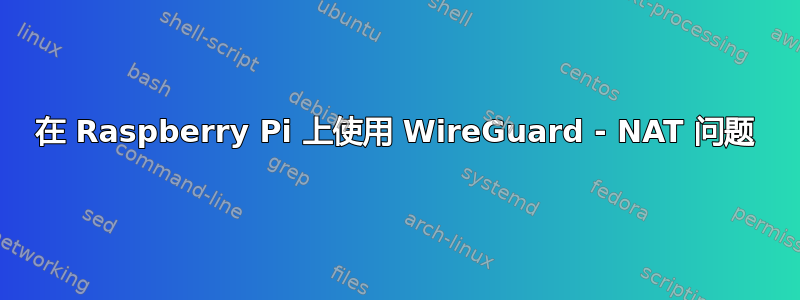
我尝试在带有 Pi-OS 的 Raspberry Pi 3B 上运行 WireGuard,但 NAT 不起作用。
当我启动 WireGuard 时,我得到了这个:
root@raspberrypi:/home/pi# wg-quick up wg0
[#] ip link add wg0 type wireguard
[#] wg setconf wg0 /dev/fd/63
[#] ip -4 address add 10.10.10.1 dev wg0
[#] ip link set mtu 1420 up dev wg0
[#] resolvconf -a tun.wg0 -m 0 -x
[#] wg set wg0 fwmark 51820
[#] ip -6 route add ::/0 dev wg0 table 51820
[#] ip -6 rule add not fwmark 51820 table 51820
[#] ip -6 rule add table main suppress_prefixlength 0
[#] ip -4 route add 0.0.0.0/0 dev wg0 table 51820
[#] ip -4 rule add not fwmark 51820 table 51820
[#] ip -4 rule add table main suppress_prefixlength 0
[#] iptables -A FORWARD -i wg0 -j ACCEPT; iptables -A FORWARD -o wg0 -j ACCEPT; iptables -t nat -A POSTROUTING -o eth0 -j MASQUERADE
root@raspberrypi:/home/pi#
iptables 看起来如下:
root@raspberrypi:/home/pi# iptables --list
Chain INPUT (policy ACCEPT)
target prot opt source destination
Chain FORWARD (policy ACCEPT)
target prot opt source destination
ACCEPT all -- anywhere anywhere
ACCEPT all -- anywhere anywhere
Chain OUTPUT (policy ACCEPT)
target prot opt source destination
root@raspberrypi:/home/pi#
但我无法从 wg0 10.10.10.2 连接到 192.168.188.0/24 网络。你有什么想法?
我能够连接到 10.10.10.1/32 IP,但无法 ping 通 192.168.188.0/24 中的任何设备
数据包转发
# Uncomment the next line to enable packet forwarding for IPv4
net.ipv4.ip_forward=1
# Uncomment the next line to enable packet forwarding for IPv6
# Enabling this option disables Stateless Address Autoconfiguration
# based on Router Advertisements for this host
net.ipv6.conf.all.forwarding=1
以及请求的 NAT
root@raspberrypi:/home/pi# iptables -t nat -vnL
Chain PREROUTING (policy ACCEPT 49 packets, 14332 bytes)
pkts bytes target prot opt in out source destination
Chain INPUT (policy ACCEPT 49 packets, 14332 bytes)
pkts bytes target prot opt in out source destination
Chain OUTPUT (policy ACCEPT 490 packets, 32962 bytes)
pkts bytes target prot opt in out source destination
Chain POSTROUTING (policy ACCEPT 427 packets, 28720 bytes)
pkts bytes target prot opt in out source destination
63 4242 MASQUERADE all -- * eth0 0.0.0.0/0 0.0.0.0/0
root@raspberrypi:/home/pi#
输出ip路由
root@raspberrypi:/home/pi# ip route
default via 192.168.188.1 dev eth0 src 192.168.188.45 metric 202
default via 192.168.188.1 dev wlan0 src 192.168.188.20 metric 303
192.168.188.0/24 dev eth0 proto kernel scope link src 192.168.188.45 metric 202
192.168.188.0/24 dev wlan0 proto kernel scope link src 192.168.188.20 metric 303
输出工作负载:
root@raspberrypi:/home/pi# wg
interface: wg0
public key: Deleted
private key: (hidden)
listening port: 51820
fwmark: 0xca6c
peer:deleted
preshared key: (hidden)
endpoint: 80.142.204.XXX:62046
allowed ips: 0.0.0.0/0, ::/0
transfer: 25.44 KiB received, 3.63 MiB sent
罗艾玛更新:2019 年 12 月 24 日
root@raspberrypi:/home/pi# sysctl -a | grep ip_forward
net.ipv4.ip_forward = 1
net.ipv4.ip_forward_update_priority = 1
net.ipv4.ip_forward_use_pmtu = 0
root@raspberrypi:/home/pi# sysctl -a | grep net.ipv6.conf.all.forwarding
net.ipv6.conf.all.forwarding = 1


