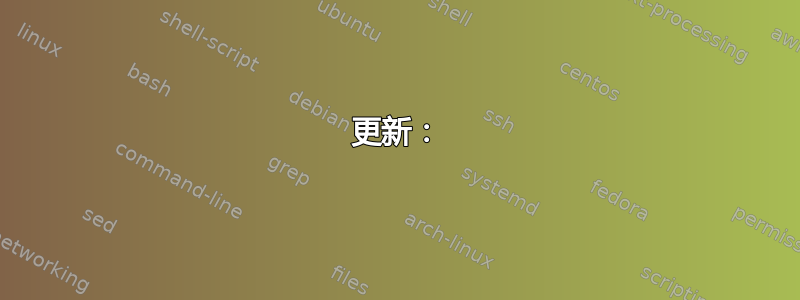
我有 Ubuntu 14.04 64 位。以下是我的详细信息:
lspci | grep VGA
00:02.0 VGA compatible controller: Intel Corporation Mobile 4 Series Chipset Integrated Graphics Controller (rev 07)
01:00.0 VGA compatible controller: Advanced Micro Devices, Inc. [AMD/ATI] RV635/M86 [Mobility Radeon HD 3650]
lspci -k
00:00.0 Host bridge: Intel Corporation Mobile 4 Series Chipset Memory Controller Hub (rev 07)
Subsystem: Lenovo Device 20e0
Kernel driver in use: agpgart-intel
00:01.0 PCI bridge: Intel Corporation Mobile 4 Series Chipset PCI Express Graphics Port (rev 07)
Kernel driver in use: pcieport
00:02.0 VGA compatible controller: Intel Corporation Mobile 4 Series Chipset Integrated Graphics Controller (rev 07)
Subsystem: Lenovo Device 2115
Kernel driver in use: i915
lspci -vs 01:00.0
01:00.0 VGA compatible controller: Advanced Micro Devices, Inc. [AMD/ATI] RV635/M86 [Mobility Radeon HD 3650]
我之前在这里发布过一些污迹:为什么我在 14.04 上使用 Intel X4500 显卡时会出现视觉损坏的情况?
非常感谢您的任何建议。我总是重新启动计算机来暂时解决这个问题。
答案1
我很遗憾地告诉你,这些污渍明显表明你的 HD3650 开始出现故障。尤其是当你使用电脑的时间越长,污渍出现得越频繁。
我的笔记本电脑上的同一张卡也遇到了同样的问题。
无论如何,如果你想排除驱动程序问题,你可以下载更高版本(14.10)或更早版本(我建议根据卡下载 12.04)的 Ubuntu 映像,将其写入 USB 记忆棒,启动并使用一段时间,检查问题是否仍然存在。
不幸的是,这个问题对我来说太熟悉了。“污迹”一开始只是 3D 或合成图像中的小故障,然后逐渐发展成您现在看到的样子。在后期,大部分屏幕开始变得“混乱”。
潜在的好消息是,用 eBay 上的卡替换笔记本电脑上的卡解决了这个问题。虽然这不是初学者能完成的任务。
这里这是我为自己的笔记本电脑遵循的指南。
当然,这会因笔记本电脑而异,在某些情况下甚至可能无法更换卡。
我希望这不是您自己的卡的问题,但如果是的话我希望我已经为您提供了一些选择。
更新:
仔细查看图片后,我发现这不像是典型的卡片故障(尽管我不会完全排除这种可能性)。这也可能是hyperz 的问题/etc/profile。您可以尝试通过编辑并将此行添加到底部来 禁用它:R600_DEBUG=nohyperz
添加此行后,只需重新启动您的机器并查看它是否有帮助。


