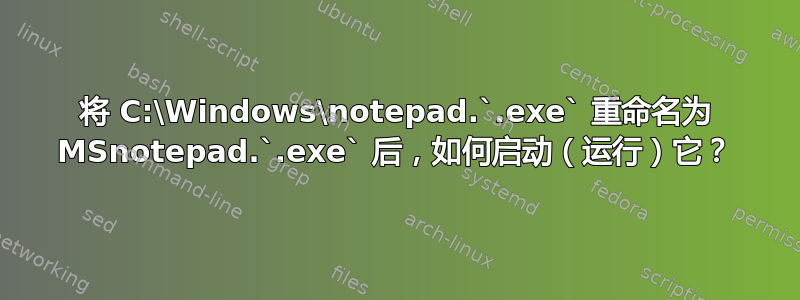
在 Windows 7(32 位)上,我想要
A. 用 NoteTab Pro 替换 notepad.exe
B. 仍然可以偶尔运行原始的记事本程序。
我目前所做的已经实现了目标 A:
取得 Microsoft 安装的记事本副本的所有权
takeown /f C:\Windows\notepad.exe /D takeown /f C:\Windows\system32\notepad.exe /D授予管理员组(我是该组的成员)完全控制权
echo y | Icacls C:\Windows\notepad.exe /Grant Administrators:F echo y | Icacls C:\Windows\system32\notepad.exe /Grant Administrators:F复制原来的notepad.exe到其他名字
copy C:\Windows\notepad.exe C:\Windows\MSnotepad.exe copy C:\Windows\system32\notepad.exe C:\Windows\system32\MSnotepad.exe将 NoteTab 启动器 EXE 复制到 Windows 和 Windows\System32
echo y | copy "C:\Program Files\NoteTab Pro 6\NotePad.stb" C:\Windows\system32\notepad.exe echo y | copy "C:\Program Files\NoteTab Pro 6\NotePad.stb" C:\Windows\notepad.exe创建 NoteTab 启动器所需的 INI 文件
echo [Application]>C:\Windows\system32\notepad.ini echo ExeName="C:\Program Files\NoteTab Pro 6\NotePro.exe">>C:\Windows\system32\notepad.ini echo.>>C:\Windows\system32\notepad.ini echo [Application]>C:\Windows\notepad.ini echo ExeName="C:\Program Files\NoteTab Pro 6\NotePro.exe">>C:\Windows\notepad.ini echo.>>C:\Windows\notepad.ini
当我尝试启动C:\Windows\MSnotepad.exe或C:\Windows\system32\MSnotepad.exe不启动任何程序时,Windows 系统或应用程序日志中也没有错误。
有任何想法吗?
答案1
我今天(2022 年)在 Windows 10 上遇到了这个问题。此链接(什么原因导致复制/重命名/移动的 notepad.exe 无法在某些 Windows 版本中运行?) 恰好解决了我的问题。进入en-us\中的文件夹C:\Windows\,创建 的副本notepad.exe.mui,然后将其重命名为我的新可执行文件名称,这样 .exe 就可以运行了。


