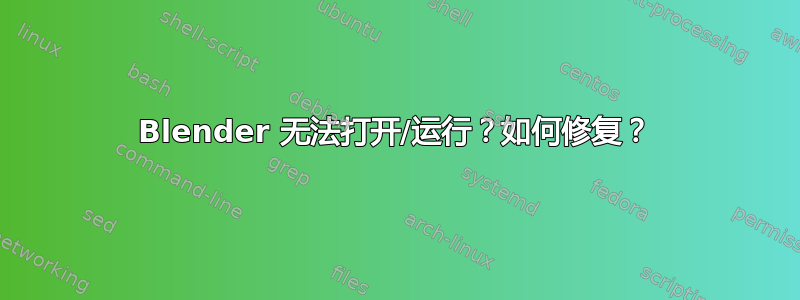
我曾经sudo apt-get install blender在 Ubuntu 9.10 上安装过 blender
但它没有打开。当我单击
“应用程序”>“图形”>“Blender(全屏)”
或
“应用程序”>“图形”>“Blender(窗口)”时
,什么都没有发生。
root@penelope:~# sudo apt-get install blender
Reading package lists... Done
Building dependency tree
Reading state information... Done
blender is already the newest version.
0 upgraded, 0 newly installed, 0 to remove and 232 not upgraded.
root@penelope:~# blender
Compiled with Python version 2.6.4rc2.
Checking for installed Python... got it!
Xlib: extension "GLX" missing on display ":0.0".
intern/ghost/intern/GHOST_WindowX11.cpp:177: X11 glxChooseVisual() failed for OpenGL, verify working openGL system!
X Error of failed request: BadWindow (invalid Window parameter)
Major opcode of failed request: 18 (X_ChangeProperty)
Resource id in failed request: 0xb7742ec0
Serial number of failed request: 21
Current serial number in output stream: 22
答案1
您的 Ubuntu 似乎缺少加速 3D 图形。您需要安装合适的视频驱动程序;请参阅系统 -> 管理 -> 硬件驱动程序如果它已经给你提供了一些建议。


