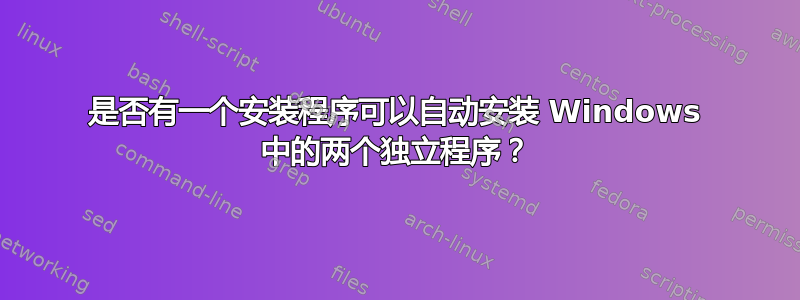
目的只是为了避免用户交互。
我想要自动化的程序是Adobe AIR和Flash 媒体实时编码器
答案1
这取决于正在安装的应用程序,有些安装程序不支持静默安装,甚至主动禁止静默安装。
如果可以进行静默安装,您可以使用大多数安装程序。这似乎是源码。
这是一个用于完全自动化安装 Windows 2000 Professional 和 Server、Windows XP 和 Windows Server 2003 的系统。
其特点包括:
* Automated install of operating system, hotfixes and applications.
* Full documentation and source code.
* Support for floppy, CD-ROM, and "nothing but net" installs.
* True unattended installation, not disk imaging.
* No Windows servers required; use your Unix servers instead.
* No Unix servers required; use your Windows servers after all.
* Completely free.
答案2
您需要可再发行版本的 Adobe AIR 安装程序(此版本经过优化,允许静默/无人值守安装,并且不包含任何捆绑的过度安装软件或工具栏)。从http://www.adobe.com/products/air/runtime_distribution1.html
答案3
您可以安装巧克力味 @powershell -NoProfile -ExecutionPolicy unrestricted -Command "iex ((new-object net.webclient).DownloadString('https://chocolatey.org/install.ps1'))" && SET PATH=%PATH%;%systemdrive%\chocolatey\bin然后分别使用cinst AdobeAIR和安装 Adobe Air 和 FlashPlayercinst flashplayeractivex
答案4
这实际上取决于您的应用程序,检查它是否支持无人值守安装或静默安装,然后您可以使用合适的命令行参数进行安装。
您还可以使用 Auto-it 为大多数应用程序制作自动安装程序脚本,它非常简单且适合。


