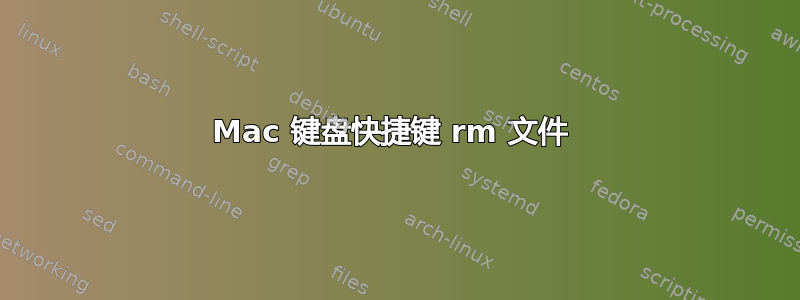
可能重复:
在 Mac OS 上永久删除文件
Mac 中 rm 文件的快捷键是什么?我知道 command + delete 会将其发送到废纸篓,但我想永久删除它,比如使用 command + fn + delete。
更新:似乎没有。因此,我想创建一个使用 Automator 提供服务然后从系统偏好设置中为其分配键盘快捷键。
我可以进入 Automator -> 服务 -> 服务接收 Finder.app 中选定的文件或文件夹,但是我该如何编写然后运行的脚本rm -rf #{file/folder name}呢?
答案1
为了回答您编辑时请求 Automator 帮助的问题:
使用运行 Shell 脚本行动,将输入作为参数传递以及以下脚本:
for f in "$@"
do
rm -rf "$f"
done
您可以通过以下方式分配键盘快捷键应用菜单,服务,服务偏好。将退格键/“删除”分配给键盘快捷键有点困难(请参阅这个答案) 尽管。
您也可以创建一个应用在 Automator 中,并添加对 Finder 工具栏的引用(可以将应用程序拖到那里)。
使用分配键盘快捷键删除(退格键) 或者向前删除:
- 为服务定义一个简单的键盘快捷键,无需删除(例如
Cmd-Ctrl-Opt-G)使用“系统偏好设置”。退出“系统偏好设置”。 ~/Library/Preferences/pbs.plist使用打开Property List Editor并复制服务的密钥。它位于其中NSServicesStatus,看起来像(null) - Service Name - runWorkflowAsService。退出属性列表编辑器。打开终端并输入以下命令(在引号和双引号之间使用您之前复制的行):
defaults write pbs NSServicesStatus -dict-add '"(null) - Service Name - runWorkflowAsService"' '{ "key_equivalent" = "@\U0008"; }'打开应用菜单»服务»服务偏好,并切换您的服务。
- 享受您的新组合键。
\U0008在命令行中,@ 代表 Cmd,^ 代表 Ctrl,$ 代表 Shift,~ 代表 Option。您可以根据自己的喜好混合搭配这些修饰符。删除(退格键),\U007F是向前删除。

答案2
答案3
我不确定键盘快捷键是什么,甚至不知道它是否存在,但你可以运行一个可以永久删除文件的 AppleScript。以下是带有说明的链接 http://macphobia.com/deleting-an-item-windows-and-mac.macphobia


