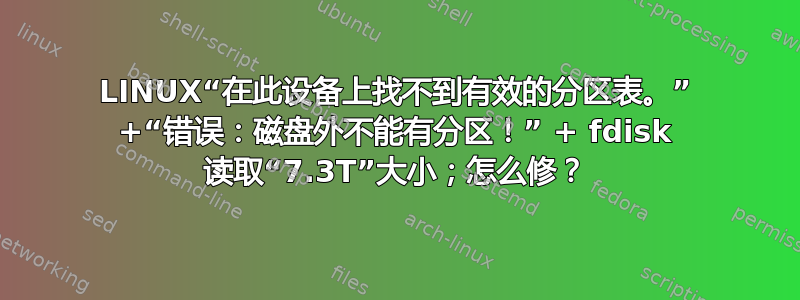
发行版:Netrunner Blackbird (Debian) I/O:SATA 转 USB 电缆
KDE 分区编辑器:“在此设备上找不到有效的分区表。”
me@computer:~$ sudo parted -l
Model: ATA LITEONIT LCT-128 (scsi)
Disk /dev/sda: 128GB
Sector size (logical/physical): 512B/512B
Partition Table: msdos
Disk Flags:
Number Start End Size Type File system Flags
1 1049kB 269MB 268MB primary ext4 boot
2 269MB 32.5GB 32.2GB primary ext4
3 32.5GB 54.0GB 21.5GB primary ext4
4 54.0GB 128GB 74.1GB primary ext4
Model: ATA ST1000LM049-2GH1 (scsi)
Disk /dev/sdb: 1000GB
Sector size (logical/physical): 512B/4096B
Partition Table: msdos
Disk Flags:
Number Start End Size Type File system Flags
1 1049kB 8591MB 8590MB primary linux-swap(v1)
2 8591MB 17.2GB 8590MB primary ext4
3 17.2GB 1000GB 983GB primary ext4
Error: Can't have a partition outside the disk!
Ignore/Cancel? i
Model: WDC WD10 02F9YZ-09H1JL1 (scsi)
Disk /dev/sdc: 1000GB
Sector size (logical/physical): 4096B/4096B
Partition Table: msdos
Disk Flags:
Number Start End Size Type File system Flags
1 8389kB 8002GB 8002GB primary
...
me@computer:~$ sudo fdisk -l -u /dev/sdc
Disk /dev/sdc: 931.5 GiB, 1000204886016 bytes, 244190646 sectors
Disk model: 02F9YZ-09H1JL1
Units: sectors of 1 * 4096 = 4096 bytes
Sector size (logical/physical): 4096 bytes / 4096 bytes
I/O size (minimum/optimal): 4096 bytes / 4096 bytes
Disklabel type: dos
Disk identifier: 0x45b0734a
Device Boot Start End Sectors Size Id Type
/dev/sdc1 2048 1953523711 1953521664 7.3T 83 Linux
...
这:
me@computer:~$ sudo sfdisk -d /dev/sdc > sdc-backup.txt
将其作为文本文件放在我的主文件夹中:
label: dos
label-id: 0x45b0734a
device: /dev/sdc
unit: sectors
/dev/sdc1 : start= 2048, size= 1953521664, type=83
...
所以,我不确定这里到底发生了什么或如何修复它......我查找了错误sudo parted并发现了这个:
https://gparted.org/h2-fix-msdos-pt.php
看起来是同样的问题(似乎用 gparted 而不是 KDE 的分区编辑器找到这个问题是无关紧要的),但在我对分区表进行更改之前,我想尽可能小心,因为我真的可以'不会丢失硬盘上的数据。
有任何建议或知道任何具体的修复方法,任何人都可以指出我吗?
我真的很感谢所有的帮助,如果您希望我运行任何其他命令发布在这里,请告诉我。
谢谢大家。
仅供参考:我安装testdisk并正在运行它,如果您需要它的输出,请告诉我。
更新“oldfred”以通过推荐的 cli 命令的建议查看:
me@computer:~$ sudo gdisk -l /dev/sdc
GPT fdisk (gdisk) version 1.0.3
Partition table scan:
MBR: MBR only
BSD: not present
APM: not present
GPT: not present
***************************************************************
Found invalid GPT and valid MBR; converting MBR to GPT format
in memory.
***************************************************************
Warning! Secondary partition table overlaps the last partition by
1709333071 blocks!
You will need to delete this partition or resize it in another utility.
Disk /dev/sdc: 244190646 sectors, 931.5 GiB
Model: 02F9YZ-09H1JL1
Sector size (logical/physical): 4096/4096 bytes
Disk identifier (GUID): F6F07956-BB67-4AB5-9DE6-67729F8EFB57
Partition table holds up to 128 entries
Main partition table begins at sector 2 and ends at sector 5
First usable sector is 6, last usable sector is 244190640
Partitions will be aligned on 256-sector boundaries
Total free space is 2042 sectors (8.0 MiB)
Number Start (sector) End (sector) Size Code Name
1 2048 1953523711 7.3 TiB 8300 Linux filesystem


