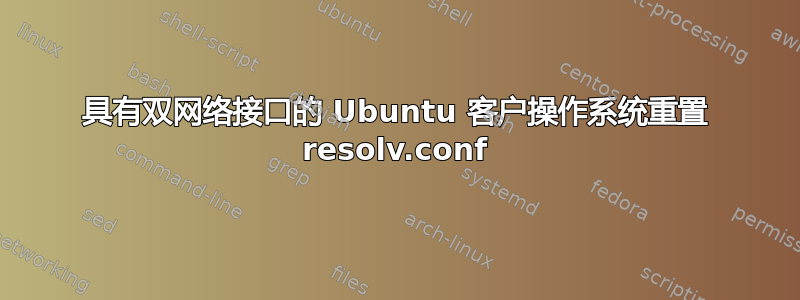
我在 VMWare 工作站上安装了 Ubuntu 10.10 客户操作系统,该操作系统有两个网络接口。其中一个接口与物理接口桥接并使用 dhcp。另一个接口是仅主机接口并使用静态 IP。我已将 /etc/interfaces 设置为如下所示:
//lo def here
auto eth0
iface eth0 inet dhcp
auto eth1
iface eth1 inet static
address 192.168.79.128
gateway 192.168.79.1
netmask 255.255.255.0
和 /etc/resolv.conf:
nameserver 192.168.3.5
nameserver 192.168.3.50
domain host.com
search host.com
现在它可以工作一小会儿,然后 dhclient(我认为)会覆盖 resolv.conf 并设置单个名称服务器 192.168.79.1。我已经杀死了 nm-applet,所以我知道不是 POS 妨碍了。我还尝试编辑 /etc/dhcp3/dhclient.conf,但无济于事:
supersede domain-name-servers 192.168.3.5,192.168.3.50
我在 Google 上搜索过,但没有找到可行的解决方案。有人能解决这个问题吗?
答案1
您好,是网络管理器重写了您的 resolv.conf。如果您可以不用网络管理器,那么我建议您删除它,另一种方法是将 resolv.conf 设为只读(编辑后)


