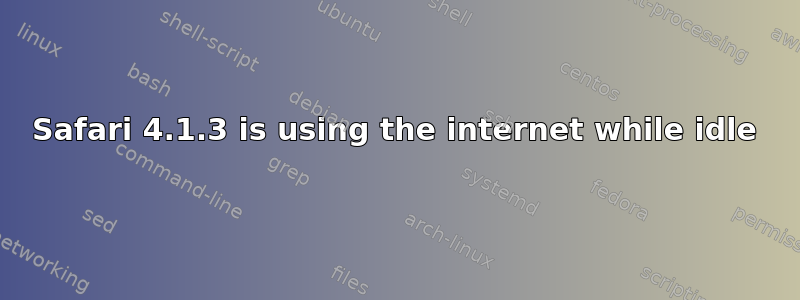
My Safari browser is using the internet connection while idle. I can see this in the Activity Monitor. When I shut down Safari, the Network usage goes to nearly 0_KB/sec. This interferes with my Skype calls (when on a throttled Cricket broadband connection).
Q: How do I stop Safari from taking up my bandwidth?
答案1
Disabling Java in "Safari>Preferences" appears to cut off the parasitic background internet processes:
1. Open Safari
2. Safari > Preferences > Security tab > uncheck "Enable Java"
According to http://antivirus.about.com/od/securitytips/ht/Disable-Java-In-Safari.htm:
"Whether you're a Mac or a PC user, chances are good that Sun's Java (not to be confused with JavaScript) is installed on your computer, However, chances are also good that you very seldom actually need Java. That's a good thing because Java is fast becoming one of the most targeted third-party applications for malicious exploit via the Web. One easy thing you can do to avoid this method of attack is simply disable Java. When you do need it for that website game or calculator, just re-enable it (but be sure to turn it back off when you're done)."


