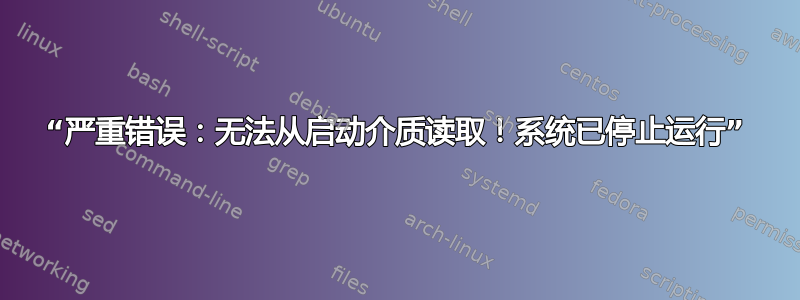
我在使用 Virtual Box 时遇到问题,无法访问 CentOS 虚拟机。我正在使用连接到网络的 openfiler 本地服务器。此外,我可以访问我在那里创建的所有其他 LUN 磁盘。在搬出旧家之前,我可以完美访问此虚拟机。在 virtualBox 配置中,存储似乎没问题。我已经尝试重置我的计算机,检查用户使用虚拟机的权限,重新安装 virtualbox 管理器,但没有任何效果。如果您知道如何克服这个问题,我将不胜感激。
我的 VIrtualBox 版本是 4.0.12 r72916 我的映射信息
LUN Id. LUN Path R/W Mode SCSI Serial No. SCSI Id. Transfer Mode
16 /dev/vgdata1/dbmobiltux write-thru lBuLXb-XXqz-Ejlv lBuLXb-XXqz-Ejlv blockio
<?xml version="1.0"?>
<!--
** DO NOT EDIT THIS FILE.
** If you make changes to this file while any VirtualBox related application
** is running, your changes will be overwritten later, without taking effect.
** Use VBoxManage or the VirtualBox Manager GUI to make changes.
-->
<VirtualBox xmlns="http://www.innotek.de/VirtualBox-settings" version="1.11-linux">
<Machine uuid="{0076f586-129a-4279-aeee-e894fad87b8b}" name="dbmobiltux" OSType="RedHat_64" snapshotFolder="Snapshots" lastStateChange="2012-03-12T16:31:33Z">
<MediaRegistry>
<HardDisks>
<HardDisk uuid="{b2f18f58-4156-4f93-8434-2d8725e85b33}" location="192.168.2.20|iqn.openfiler.storage.soltux.com|16" format="iSCSI" type="Normal">
<Property name="LUN" value="16"/>
<Property name="TargetAddress" value="192.168.2.20"/>
<Property name="TargetName" value="iqn.openfiler.storage.soltux.com"/>
</HardDisk>
</HardDisks>
<DVDImages/>
<FloppyImages/>
</MediaRegistry>
<ExtraData>
<ExtraDataItem name="GUI/LastCloseAction" value="powerOff"/>
<ExtraDataItem name="GUI/LastGuestSizeHint" value="720,400"/>
<ExtraDataItem name="GUI/LastNormalWindowPosition" value="397,154,720,445"/>
<ExtraDataItem name="GUI/MiniToolBarAlignment" value="bottom"/>
<ExtraDataItem name="GUI/SaveMountedAtRuntime" value="yes"/>
<ExtraDataItem name="GUI/ShowMiniToolBar" value="yes"/>
</ExtraData>
<Hardware version="2">
<CPU count="1" hotplug="false">
<HardwareVirtEx enabled="true" exclusive="true"/>
<HardwareVirtExNestedPaging enabled="true"/>
<HardwareVirtExVPID enabled="true"/>
<PAE enabled="true"/>
<HardwareVirtExLargePages enabled="false"/>
<HardwareVirtForce enabled="false"/>
</CPU>
<Memory RAMSize="768" PageFusion="false"/>
<HID Pointing="PS2Mouse" Keyboard="PS2Keyboard"/>
<HPET enabled="false"/>
<Chipset type="PIIX3"/>
<Boot>
<Order position="1" device="HardDisk"/>
<Order position="2" device="DVD"/>
<Order position="3" device="None"/>
<Order position="4" device="None"/>
</Boot>
<Display VRAMSize="12" monitorCount="1" accelerate3D="false" accelerate2DVideo="false"/>
<RemoteDisplay enabled="false" authType="Null" authTimeout="5000"/>
<BIOS>
<ACPI enabled="true"/>
<IOAPIC enabled="true"/>
<Logo fadeIn="true" fadeOut="true" displayTime="0"/>
<BootMenu mode="MessageAndMenu"/>
<TimeOffset value="0"/>
<PXEDebug enabled="false"/>
</BIOS>
<USBController enabled="true" enabledEhci="true"/>
<Network>
<Adapter slot="0" enabled="true" MACAddress="080027F412C6" cable="true" speed="0" type="82540EM">
<NAT>
<DNS pass-domain="true" use-proxy="false" use-host-resolver="false"/>
<Alias logging="false" proxy-only="false" use-same-ports="false"/>
</NAT>
</Adapter>
<Adapter slot="1" enabled="false" MACAddress="0800274DFA86" cable="true" speed="0" type="82540EM">
<DisabledModes>
<NAT>
<DNS pass-domain="true" use-proxy="false" use-host-resolver="false"/>
<Alias logging="false" proxy-only="false" use-same-ports="false"/>
</NAT>
</DisabledModes>
</Adapter>
<Adapter slot="2" enabled="false" MACAddress="080027F781F3" cable="true" speed="0" type="82540EM">
<DisabledModes>
<NAT>
<DNS pass-domain="true" use-proxy="false" use-host-resolver="false"/>
<Alias logging="false" proxy-only="false" use-same-ports="false"/>
</NAT>
</DisabledModes>
</Adapter>
<Adapter slot="3" enabled="false" MACAddress="0800276E1619" cable="true" speed="0" type="82540EM">
<DisabledModes>
<NAT>
<DNS pass-domain="true" use-proxy="false" use-host-resolver="false"/>
<Alias logging="false" proxy-only="false" use-same-ports="false"/>
</NAT>
</DisabledModes>
</Adapter>
<Adapter slot="4" enabled="false" MACAddress="0800271C2705" cable="true" speed="0" type="82540EM">
<DisabledModes>
<NAT>
<DNS pass-domain="true" use-proxy="false" use-host-resolver="false"/>
<Alias logging="false" proxy-only="false" use-same-ports="false"/>
</NAT>
</DisabledModes>
</Adapter>
<Adapter slot="5" enabled="false" MACAddress="080027323A90" cable="true" speed="0" type="82540EM">
<DisabledModes>
<NAT>
<DNS pass-domain="true" use-proxy="false" use-host-resolver="false"/>
<Alias logging="false" proxy-only="false" use-same-ports="false"/>
</NAT>
</DisabledModes>
</Adapter>
<Adapter slot="6" enabled="false" MACAddress="080027DCD583" cable="true" speed="0" type="82540EM">
<DisabledModes>
<NAT>
<DNS pass-domain="true" use-proxy="false" use-host-resolver="false"/>
<Alias logging="false" proxy-only="false" use-same-ports="false"/>
</NAT>
</DisabledModes>
</Adapter>
<Adapter slot="7" enabled="false" MACAddress="0800279980DB" cable="true" speed="0" type="82540EM">
<DisabledModes>
<NAT>
<DNS pass-domain="true" use-proxy="false" use-host-resolver="false"/>
<Alias logging="false" proxy-only="false" use-same-ports="false"/>
</NAT>
</DisabledModes>
</Adapter>
</Network>
<UART>
<Port slot="0" enabled="false" IOBase="0x3f8" IRQ="4" hostMode="Disconnected"/>
<Port slot="1" enabled="false" IOBase="0x2f8" IRQ="3" hostMode="Disconnected"/>
</UART>
<LPT>
<Port slot="0" enabled="false" IOBase="0x378" IRQ="4"/>
<Port slot="1" enabled="false" IOBase="0x378" IRQ="4"/>
</LPT>
<AudioAdapter controller="AC97" driver="Pulse" enabled="true"/>
<RTC localOrUTC="UTC"/>
<SharedFolders/>
<Clipboard mode="Bidirectional"/>
<IO>
<IoCache enabled="true" size="5"/>
<BandwidthGroups/>
</IO>
<Guest memoryBalloonSize="0"/>
<GuestProperties/>
</Hardware>
<StorageControllers>
<StorageController name="Controlador IDE" type="PIIX4" PortCount="2" useHostIOCache="true" Bootable="true">
<AttachedDevice passthrough="false" type="DVD" port="1" device="0">
<HostDrive src="/dev/sr0"/>
</AttachedDevice>
</StorageController>
<StorageController name="Controlador SATA" type="AHCI" PortCount="2" useHostIOCache="false" Bootable="true" IDE0MasterEmulationPort="0" IDE0SlaveEmulationPort="1" IDE1MasterEmulationPort="2" IDE1SlaveEmulationPort="3">
<AttachedDevice type="HardDisk" port="1" device="0">
<Image uuid="{b2f18f58-4156-4f93-8434-2d8725e85b33}"/>
</AttachedDevice>
</StorageController>
</StorageControllers>
</Machine>
</VirtualBox>
答案1
日志文件的第 844 行最有帮助:
00:00:03.413 Guest Log: Could not read from the boot medium! System halted.
回头看,从第 709 行开始,您可以看到 VirtualBox 能够通过 iSCSI 与您导出的 LUN 通信,因此我认为这不是网络问题。我建议尝试将此驱动器连接到可以运行 fsck 并检查启动记录的正常工作的 VM。我猜想是该存储设备出现了问题。
如果您有备份,您也可以尝试将启动信息从好驱动器比较/复制到坏驱动器。


