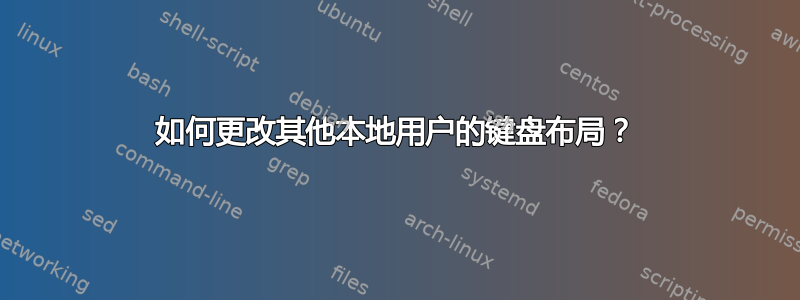
当我以管理员身份登录 Windows XP 时,有没有办法更改另一个本地用户帐户的键盘布局?
谢谢!
答案1
看来我得自己回答......以下批处理脚本将当前用户的键盘设置复制到另一个用户的帐户和默认用户(在登录屏幕上使用)。
这样,就可以以管理员身份设置键盘设置,然后轻松地将其复制到一个或多个其他用户帐户。
希望它能对某人有所帮助。
@echo off
rem synchronize the keyboard layout to the "User" user
reg load HKU\lulli "c:\documents and settings\user\ntuser.dat"
reg delete "HKU\lulli\Keyboard Layout\Preload" /va /f
reg copy "HKCU\Keyboard Layout\Preload" "HKU\lulli\Keyboard Layout\Preload" /f
reg delete "HKU\lulli\Keyboard Layout\Substitutes" /va /f
reg copy "HKCU\Keyboard Layout\Substitutes" "HKU\lulli\Keyboard Layout\Substitutes" /f
reg unload HKU\lulli
rem synchronize the keyboard layout to the default user (login screen)
reg delete "HKU\.DEFAULT\Keyboard Layout\Preload" /va /f
reg copy "HKCU\Keyboard Layout\Preload" "HKU\.DEFAULT\Keyboard Layout\Preload" /f
reg delete "HKU\.DEFAULT\Keyboard Layout\Substitutes" /va /f
reg copy "HKCU\Keyboard Layout\Substitutes" "HKU\.DEFAULT\Keyboard Layout\Substitutes" /f
答案2
键盘设置存在于注册表中,供全局使用(HKLM)和本地使用 HKCU,其中每个用户都可以拥有自己的设置,包括自定义设置,以编辑 CAPS LOCK 键代码以显示 SHIFT 键代码,以便它永远不会激活。(对手指粗的人很有用)
控制面板 > 区域设置 > 语言和键盘设置均由用户设置,除非未指定,否则与安装时全局的管理员设置相同(HKLM)


