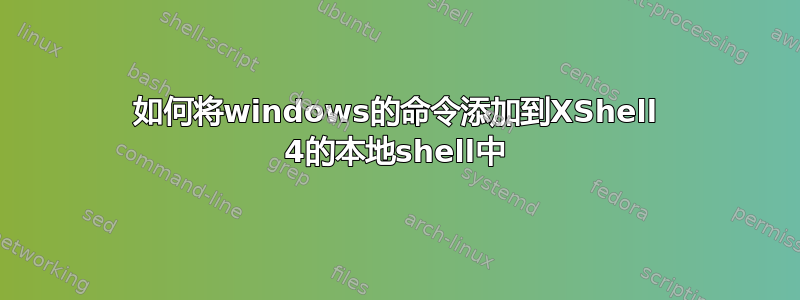
XShell 是一款非常强大的工具,可用于 ssh 远程计算机(例如 Unix/Linux)。并且它还内置了一些内部命令供您在 Windows 中运行。
Xshell:\> help
Internal Commands:
new: Creates a new session.
open: Opens a session or the session dialog box.
edit: Opens the Session Property dialog box for a session.
list: Lists information of all available sessions.
'ls' and 'dir' do the same.
cd: Changes the current working directory.
clear: Clears the screen/address/command history.
help: Displays this help. '?' does the same.
quit: Quits Local Shell. 'exit' does the same.
ssh: Connects to a host using the SSH protocol.
telnet: Connects to a host using the TELNET protocol.
rlogin: Connects to a host using the RLOGIN protocol.
sftp: Connects to a host to transfer files securely.
ftp: Connects to a host to transfer files.
External Commands:
ipconfig: Configures TCP/IP network interfaces.
ping: Sends ICMP ECHO_REQUEST packets to network hosts.
tracert: Prints the route packets take to network host.
netstat: Displays current protocol statistics and current
TCP/IP network connections.
nslookup: Resolves a hostname to IP address.
For more information, type 'help command' for each command.
ex) help telnet
但这些命令是有限的,那么如何将windows的命令添加到XShell 4的本地shell中
答案1
很遗憾
NetSarang 尚未将此功能添加到 xShell(截至版本 4)。
目前唯一的选择是在他们的论坛上提出建议。就像这个帖子一样:http://www.netsarang.com/forum/xshell/1901/sol
然而
这并不意味着在他们决定添加此功能之前我们没有选择:)
你只需要熟悉使用十六进制编辑器即可。(强烈推荐:HxD)
笔记这将要求您替换其中一个现有的外部命令。
- 打开xShell安装目录(通常
C:\Program Files (x86)\NetSarang\xShell 4:) - 复制
xShell.exe并命名xShell.bak.exe(这将是备份。) - 打开
xShell.exeHxD Ctrl + F对以下命令之一 执行搜索/查找 ( ):- ipconfig
- 平
- tracert
- nslookup
- 现在将该命令替换为
cmd(在我的示例中,我将其替换ipconfig为cmd)- 这使我能够在 xShell 中使用完整的 cmd 界面。
- 免责声明:请注意,很可能会出现一些问题。这是不支持的行为!
前:

后:

保存更改
xShell.exe,您就完成了。- 享受
:D

答案2
External Commands:
看到帮助的这一部分了吗?它允许你运行任意 Windows 命令本地。例如ipconfig。
尝试cmd或shutdown或notepad。如果它在你的PATH环境变量中,你应该能够从这个 shell 运行任意的 Windows 命令。当然,我没有 XShell 的副本,所以我无法实际测试这个理论,但你应该尝试一下。
XShell 可能不够灵活,无法执行任意批处理脚本(如果它不支持相同的语法),但您可以运行cmd.exe或.bat文件来访问cmd脚本。


