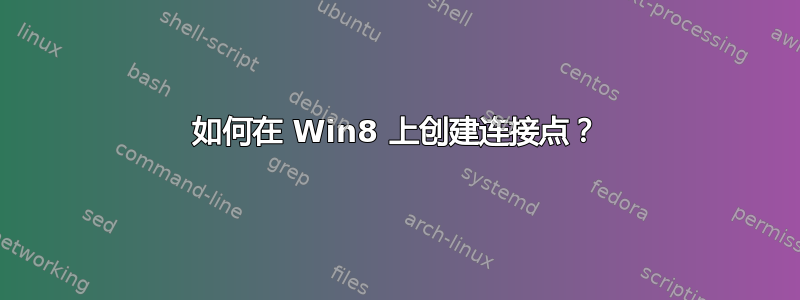
我尝试了以下操作:
C:\Users\Chloe\Documents>dir /a "My Music"
Volume in drive C is OS
Volume Serial Number is 808A-8F0B
Directory of C:\Users\Chloe\Documents\My Music
File Not Found
C:\Users\Chloe\Documents>mklink /j "My Music" "c:\Users\Chloe\Music"
Cannot create a file when that file already exists.
mklink的帮助显示以下内容:
C:\Users\Chloe\Documents>mklink
Creates a symbolic link.
MKLINK [[/D] | [/H] | [/J]] Link Target
/D Creates a directory symbolic link. Default is a file
symbolic link.
/H Creates a hard link instead of a symbolic link.
/J Creates a Directory Junction.
Link specifies the new symbolic link name.
Target specifies the path (relative or absolute) that the new link
refers to.
答案1
连接点已经存在...您只是没有正确检查它。请尝试:
cd C:\Users\Chloe\Documents
dir /ah "My Music*"
答案2
我不得不在 Explorer 中删除这些目录。尽管使用了fsutil reparsepoint delete "My Music"。在我“删除”它们之后,它们不会显示dir /a,但在我“删除”它们之前它们确实显示了dir /a。在命令行“删除”之后,它们仍然显示在 Explorer 中。我甚至重新启动了它们,它们还在那里。我在 Explorer 中删除了它们,然后重新创建了连接点/链接。一定是 Windows 中的一个错误。
答案3
您是否查看过相关文件夹/连接点的安全设置?对于 Windows 安装创建的连接点/链接,Microsoft 使用了一种技巧来防止递归链接。
基本上,它授予Everyone特权traverse directory但拒绝List Data权限。最终结果是,尝试DIR从该文件夹的命令行运行将给您一个“访问被拒绝”错误,因为您无权列出该文件夹的内容。因此,例如,如果您转到 ,本地设置将正常工作。cd C:\Users\you\Local Settings\Microsoft如果您转到cd C:\Users\you\Local Settings,您将收到错误。
不确定这是否相关,但这个问题之前困扰过我,所以希望它能对某人有所帮助。


