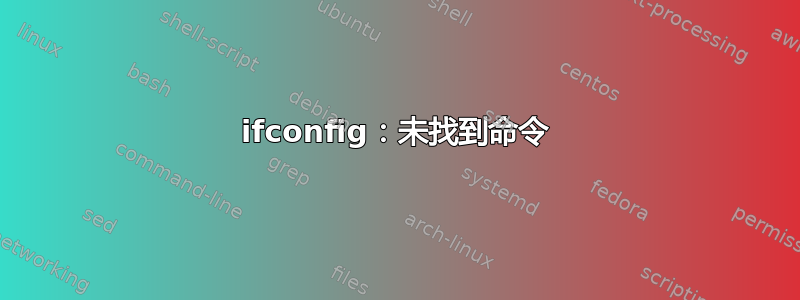
我使用 ssh 连接到安装了 Fedora 18 的远程计算机root。我输入
ifconfig
但我得到了
ifconfig: command not found
并且
[root@kitch proxy]# /sbin/ifconfig
-bash: /sbin/ifconfig: No such file or directory
[root@kitch proxy]# sudo yum provides ifconfig
fedora/filelists_db | 25 MB 00:00:04
updates/filelists_db | 12 MB 00:00:02
net-tools-2.0-0.2.20121106git.fc18.x86_64 : Basic networking tools
Repo : fedora
Matched from:
Filename : /sbin/ifconfig
然后我输入ip link show
[root@kitch proxy]# ip link show
1: lo: <LOOPBACK,UP,LOWER_UP> mtu 65536 qdisc noqueue state UNKNOWN mode DEFAULT
link/loopback 00:00:00:00:00:00 brd 00:00:00:00:00:00
2: em1: <BROADCAST,MULTICAST,UP,LOWER_UP> mtu 1500 qdisc mq state UP mode DEFAULT qlen 1000
link/ether 00:1a:a0:23:86:6c brd ff:ff:ff:ff:ff:ff
和ip addr show
t@kitch proxy]# ip addr show
1: lo: <LOOPBACK,UP,LOWER_UP> mtu 65536 qdisc noqueue state UNKNOWN
link/loopback 00:00:00:00:00:00 brd 00:00:00:00:00:00
inet 127.0.0.1/8 scope host lo
inet6 ::1/128 scope host
valid_lft forever preferred_lft forever
2: em1: <BROADCAST,MULTICAST,UP,LOWER_UP> mtu 1500 qdisc mq state UP qlen 1000
link/ether 00:1a:a0:23:86:6c brd ff:ff:ff:ff:ff:ff
inet 138.96.116.9/21 brd 138.96.119.255 scope global em1
inet6 fe80::21a:a0ff:fe23:866c/64 scope link
valid_lft forever preferred_lft forever
和
[root@kitch proxy]# /sbin/iptables
iptables v1.4.16.2: no command specified
Try `iptables -h' or 'iptables --help' for more information.
没有eth0,结果对我来说很奇怪。有人能解释一下吗?
答案1
emNFedora 和 RedHat 都通过 而不是 来识别主板上嵌入的 NIC ethN。
编辑:如果您想阻止 uvdev 将 eth0 重命名为 em1,请检查以下内容:
http://comments.gmane.org/gmane.linux.redhat.fedora.general/421412
答案2
ifconfig在 Red Hat-esque 盒子上通常位于/sbin,它通常不在默认路径中;尝试/sbin/ifconfig看看你会得到什么。
手册页forip是开始了解其选项、行为、输出等的好地方。
答案3
默认情况下,ifconfigRHEL 中不会存在。
sudo yum install net-tools
将安装ifconfig在/usr/sbin/ifconfig


