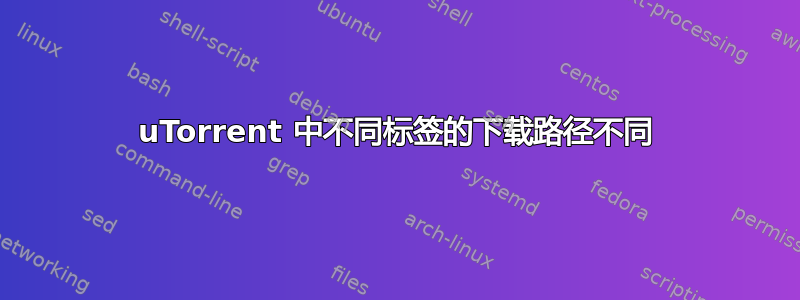
我使用 Transmission 已经有很长时间了,它有一个很好的功能,允许我将不同标签的种子放入不同的文件夹中。例如,带有标签 music 的种子将存放在 /users/my_profile/downloads/music
Windows 版的 uTorrent\BitTorrent 有类似的东西吗?
答案1
答案2
据我所知,uTorrent 支持按目录组织,只要应用标签即可前torrent 完成。但是,如果您添加或更改 torrent 的标签后完成后,uTorrent 不会将文件移动到新目录。这使得 uTorrent 目录的空间管理变得相当困难。
这个 Python 脚本可以帮助你在更改标签后重新组织你的种子:https://github.com/m000/cliutils/blob/master/bin/utorrent_tidy.py。该脚本的唯一依赖项是最新版本的 Python 和bencodePython 模块。
它的工作原理如下(假设你使用的是 Mac - Windows 应该很容易操作):
# uTorrent must be stopped!
killall uTorrent
# Rewrite resume.dat and move files using the script.
cp ~/Library/Application\ Support/uTorrent/resume.dat .
./utorrent_tidy.py resume.dat resume2.dat
cp resume2.dat ~/Library/Application\ Support/uTorrent/resume.dat
# restart uTorrent
open /Applications/uTorrent.app
答案3
发现了一种解决消失的“将种子标签附加到目录名称”的解决方法
启用您的 uTorrent 的网络界面,使用您的浏览器访问它,从那里调整设置 - “附加...”复选框仍然存在于该界面中,并且它仍然有效(刚刚测试过)。
如何操作:链接如下。
致谢:stevew_f (uTorrent 论坛用户)





