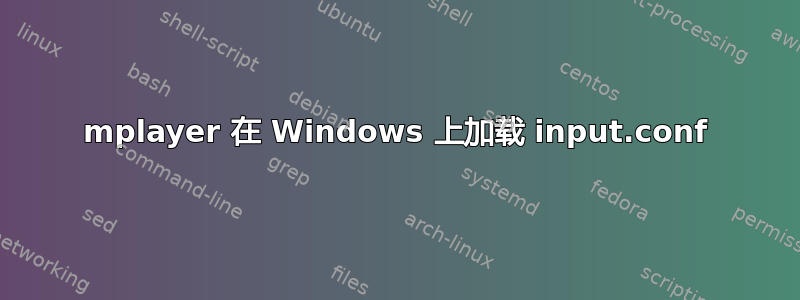
我有一份适用于 Windows 的 mplayer.exe 副本,版本为 Sherpya-SVN-r30369-4.2.5。
mplayer 创建一个目录 mplayer,其中有一个文件 config。
我在这里添加了视频输出等选项,可以加载并正常运行。
我还尝试加载放在同一目录中的 input.conf,但它似乎从未加载。
使用 -input conf=input.conf 手动指定文件(将 input.conf 复制到与 mplayer.exe 相同的目录之后)也不起作用。
这是我的 input.conf 的问题还是其他的问题?
我的input.conf是:
MOUSE_BTN0 pause
MOUSE_BTN4 volume 2
MOUSE_BTN5 volume -2
MOUSE_BTN0_DBL vo_fullscreen
我通常使用 smplayer,但这是用于旅行时在 USB 记忆棒上使用,所以我不需要 GUI 或安装任何东西。
答案1
如文档所述:
-input <commands>
This option can be used to configure certain parts of the input system. Paths are relative to ~/.mplayer/.
Available commands are:
conf=<filename>
Specify input configuration file other than the default ~/.mplayer/input.conf. ~/.mplayer/<filename> is assumed if no full path is given.
注意:Paths are relative to ~/.mplayer/和~/.mplayer/<filename> is assumed if no full path is given。


