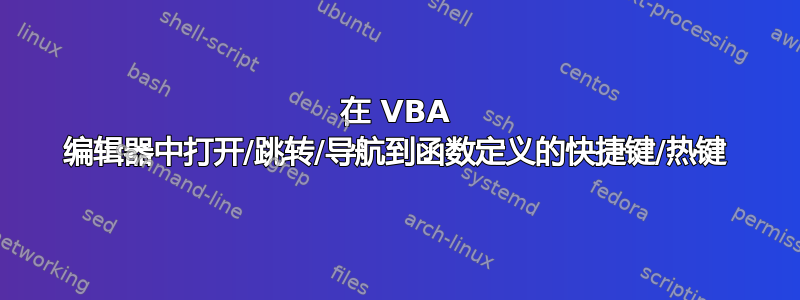
当我在公式栏中并且光标位于函数名称内时,我是否可以使用热键/快捷方式跳转到 VBA 编辑器中的函数定义,以便我可以查看函数实现的详细信息?
答案1
您可以按快捷键:Shift+F2
这将跳转到过程或函数的定义。
答案2
定义?您是指参数/语法吗?为什么不直接将其包含在 UDF(用户定义函数)中以便显示工具提示?
Stephen Bullen 撰写的《专业 Excel 开发》:
Function IFERROR(ByRef ToEvaluate As Variant, ByRef Default As Variant) As Variant
If IsError(ToEvaluate) Then
IFERROR = Default
Else
IFERROR = ToEvaluate
End If
End Function
Sub RegisterUDF()
Dim s As String
s = "Provides a shortcut replacement for the common worksheet construct" & vbLf _
& "IF(ISERROR(<expression>, <default>, <expression>)"
Application.MacroOptions macro:="IFERROR", Description:=s, Category:=9
End Sub
Sub UnregisterUDF()
Application.MacroOptions Macro:="IFERROR", Description:=Empty, Category:=Empty
End Sub
您还可以ctrl shift A在开始后点击=formula(以调出语法。


