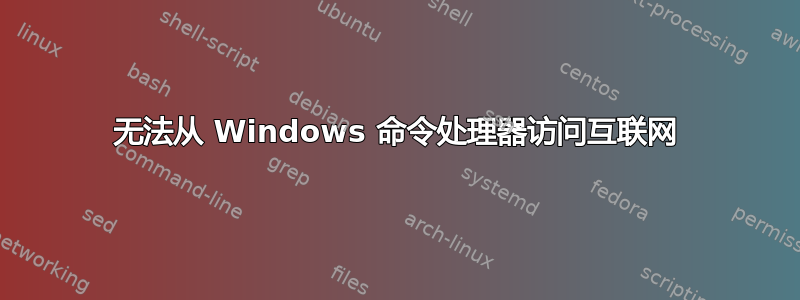
我无法从 访问互联网Windows Command Processor。下面是执行简单 ping 后的输出:
C:\Users\vivekkumar>ping www.stackexchange.com
Pinging www.stackexchange.com [198.252.206.16] with 32 bytes of data:
Request timed out.
Request timed out.
Request timed out.
Request timed out.
Ping statistics for 198.252.206.16:
Packets: Sent = 4, Received = 0, Lost = 4 (100% loss),
我检查了防火墙设置,发现Windows Command Processor允许通过 Windows 防火墙进行通信的程序列表中缺少该程序。因此,我添加了它。此外,还重新启动了防火墙服务。但是,我仍然遇到同样的问题。
现在对应的防火墙规则cmd.exe是:
Rule Name: Windows Command Processor
----------------------------------------------------------------------
Enabled: Yes
Direction: In
Profiles: Domain,Private,Public
Grouping:
LocalIP: Any
RemoteIP: Any
Protocol: TCP
LocalPort: Any
RemotePort: Any
Edge traversal: Yes
Action: Allow
UDP 也有类似的规则。此外,我能够 ping 本地网络上的计算机,并且我的互联网运行正常。
我该怎么做才能解决这个问题。


