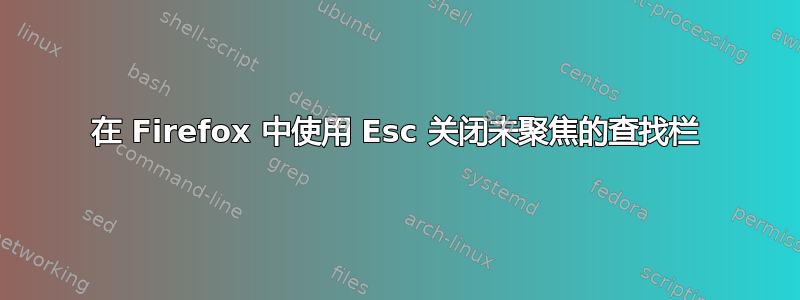
目前有两种方法可以关闭 Firefox 中的“查找栏”:单击“x”按钮或将焦点置于“查找栏”文本输入上,然后按 Esc。我正在寻找一种方法,当查找栏未处于焦点状态时,使用 Esc 键关闭它
答案1
嗯,您可以按 ctrl+F 来获取焦点,但也许您的意思是通过编程。
答案2
使用自动热键...
#IfWinActive, ahk_class MozillaWindowClass ;Mozilla Firefox
esc:: ; close firefox find box
sendInput, ^f ; ff hotkey to open and/or set focus to
find bar
sleep, 100 ; time to react
sendInput, {esc} ; ff hotkey to close find (if find has focus)
return
#IfWinActive


